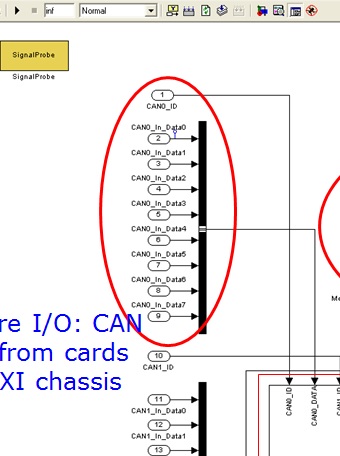- Subscribe to RSS Feed
- Mark Topic as New
- Mark Topic as Read
- Float this Topic for Current User
- Bookmark
- Subscribe
- Mute
- Printer Friendly Page
how to interface sit with matlab 2010a and labview 2010
Solved!02-07-2015 06:04 AM
- Mark as New
- Bookmark
- Subscribe
- Mute
- Subscribe to RSS Feed
- Permalink
- Report to a Moderator
i am using simulation interface tookit 5.0 with matlab 2010a and labview 2010, i want to take my signal from matlab to labview but during transfering signal i am facing a problem. I want to know is there any compatiblity issue in sit 5.0 or am i doing something wrong?
pictures of errors are attached.
Solved! Go to Solution.
02-07-2015 06:07 AM
- Mark as New
- Bookmark
- Subscribe
- Mute
- Subscribe to RSS Feed
- Permalink
- Report to a Moderator
is it true? LabVIEW Simulation Interface Toolkit does not support 64-bit versions of the MATLAB and labview application software.
02-07-2015 02:40 PM
- Mark as New
- Bookmark
- Subscribe
- Mute
- Subscribe to RSS Feed
- Permalink
- Report to a Moderator
@toqeer.rauf wrote:
is it true? LabVIEW Simulation Interface Toolkit does not support 64-bit versions of the MATLAB and labview application software.
I wouldn't be surprised that SIT doesn't work in 64-bit, NI now offers VeriStand so I don't know if they'd upgrade SIT to 64bit. I haven't used LV2010 in a while but one huge upgrade has been the underlying LabVIEW Compiler, there has been significant amount of improvement in performance so you might want to look into a newer version of LabVIEW or VeriStand if that's a possibility.
-BTC
02-07-2015 02:45 PM - edited 02-07-2015 03:06 PM
- Mark as New
- Bookmark
- Subscribe
- Mute
- Subscribe to RSS Feed
- Permalink
- Report to a Moderator
@toqeer.rauf wrote:
i am using simulation interface tookit 5.0 with matlab 2010a and labview 2010, i want to take my signal from matlab to labview but during transfering signal i am facing a problem. I want to know is there any compatiblity issue in sit 5.0 or am i doing something wrong?
pictures of errors are attached.
I don't see your signal connected for proper probing, looks like you've simply connected one Simulink component to the other in that image, but I don't see an I/O connected to that wire (which is what SIT scans for to detect signals and then read them)... Take a look at the attached snapshot of a Simulink interface... if you drop I/O connector on the diagram, give it a label, and connect to your existing wire then you should see it come up in SIT.
We have used SIT to import & run MATLAB/Simulink S-files on PXI a while ago, as far as I could tell if you setup MATLAB file properly for signal probes, SIT had no issues reading the signals. I am not positive but look into the type of data that you're connecting to Signal Probe in Simulink. If I recall correctly, they all had to be Double (also keep in mind Endian order). I don't have SIT loaded at the moment so can't tell you for sure...
-BTC
02-08-2015 05:50 PM
- Mark as New
- Bookmark
- Subscribe
- Mute
- Subscribe to RSS Feed
- Permalink
- Report to a Moderator
http://digital.ni.com/public.nsf/allkb/02F5FA55FC28BDE1862578A30071F975
While that's for 2011, I doubt they decided to remove 64-bit compatibility as they went forward seeing as 64-bit became more of a demand rather than less. In that document, "Note The LabVIEW Simulation Interface Toolkit does not support 64-bit versions of the MATLAB application software."
As far as compatiblitly for 32-bit, I'd take a look at: http://digital.ni.com/public.nsf/allkb/D174674A91E5536286257428005C2426
02-08-2015 07:22 PM
- Mark as New
- Bookmark
- Subscribe
- Mute
- Subscribe to RSS Feed
- Permalink
- Report to a Moderator
@natasftw wrote:
http://digital.ni.com/public.nsf/allkb/02F5FA55FC28BDE1862578A30071F975
While that's for 2011, I doubt they decided to remove 64-bit compatibility as they went forward seeing as 64-bit became more of a demand rather than less. In that document, "Note The LabVIEW Simulation Interface Toolkit does not support 64-bit versions of the MATLAB application software."
As far as compatiblitly for 32-bit, I'd take a look at: http://digital.ni.com/public.nsf/allkb/D174674A91E5536286257428005C2426
OP's question was regarding SIT support on 64-bit version of LabVIEW and 64-bit version of MATLAB/Simulink software itself, not the operating system.
Document in your second link is on a completely different topic of API inter-compatibility of LabVIEW & MATLAB/Simulink/RTW (well, mostly Simulink & RTW). Here's the relevant link for 32-bit compatibility: http://digital.ni.com/public.nsf/allkb/049295038FF0EE2A86257A06006B2DAD there is no 64-bit SIT.
Another underlying issues is that Pharlap doesn't have a 64-bit version. Simulations are eventually better run on RTOS (PXI embedded controllers) for a deterministic performance rather than PC operating systems.
-BTC
02-09-2015 10:42 AM
- Mark as New
- Bookmark
- Subscribe
- Mute
- Subscribe to RSS Feed
- Permalink
- Report to a Moderator
Thanks for your reply,
I am now working on 32bit MATLAB(2010a), i got my signal on MATLAB using SIT without any error but cannot get it on LABVIEW.. is it still an issue with compatibilty or something else?
02-18-2015 10:51 AM - edited 02-18-2015 10:52 AM
- Mark as New
- Bookmark
- Subscribe
- Mute
- Subscribe to RSS Feed
- Permalink
- Report to a Moderator
How are you trying to get your information from your code into LabVIEW? Are you compiling your code into a model and then calling that in LabVIEW, or are you using some other form of communication?
National Instruments
Staff Applications Engineering Specialist
02-18-2015 11:01 AM
- Mark as New
- Bookmark
- Subscribe
- Mute
- Subscribe to RSS Feed
- Permalink
- Report to a Moderator
i am creating model in simulink and then calling that in LabVIEW through simulation interface toolkit..
Getting an attached error in labview during transfering signal from matlab to labview
02-19-2015 03:40 PM
- Mark as New
- Bookmark
- Subscribe
- Mute
- Subscribe to RSS Feed
- Permalink
- Report to a Moderator
Are you trying to call this model on your Windows PC, or from a Real-Time target?
National Instruments
Staff Applications Engineering Specialist