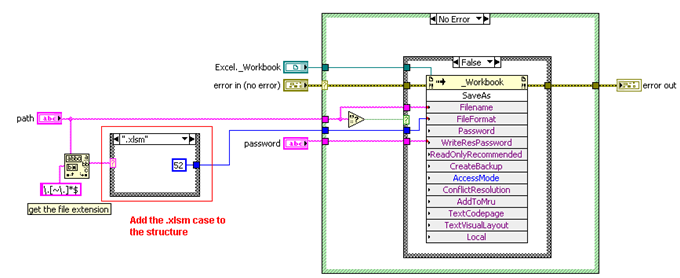- Subscribe to RSS Feed
- Mark Topic as New
- Mark Topic as Read
- Float this Topic for Current User
- Bookmark
- Subscribe
- Mute
- Printer Friendly Page
how to use xlsm in report generation toolkit
Solved!07-28-2009 08:07 PM
- Mark as New
- Bookmark
- Subscribe
- Mute
- Subscribe to RSS Feed
- Permalink
- Report to a Moderator
Hi,
I'm using Labview 8.6 with Report Generation Toolkit 1.1.4. I'm trying to use an xlsm file as my template to create a new report, modify a few cells, and then save it as an xlsm file. I got this to work with .xlsx file format, so I'm guessing the toolkit can't work with .xlsm?
Thanks in advance.
Solved! Go to Solution.
07-30-2009 05:44 AM
- Mark as New
- Bookmark
- Subscribe
- Mute
- Subscribe to RSS Feed
- Permalink
- Report to a Moderator
07-30-2009 10:07 AM
- Mark as New
- Bookmark
- Subscribe
- Mute
- Subscribe to RSS Feed
- Permalink
- Report to a Moderator
07-30-2009 03:54 PM
- Mark as New
- Bookmark
- Subscribe
- Mute
- Subscribe to RSS Feed
- Permalink
- Report to a Moderator
Thanks for your replies. I received an e-mail from NI support saying the exact same thing and they suggested as a work around to use that Excel data plugin to get around the issue. Do you think this file format will be supported natively anytime soon? I can't imagine its a priority but I think its an important feature to have since it seems like the two basic Excel file formats for 2007 is the .xlsx and the xlsm.
07-31-2009 01:58 AM
- Mark as New
- Bookmark
- Subscribe
- Mute
- Subscribe to RSS Feed
- Permalink
- Report to a Moderator
Unfortunately I do not believe xlsm files are currently supported. I will let you know if I can find a workaround for this
oops then it is misleading.....
07-31-2009 02:23 PM
- Mark as New
- Bookmark
- Subscribe
- Mute
- Subscribe to RSS Feed
- Permalink
- Report to a Moderator
The following may be a workaround for you:
1. Navigate to the following VI:
C:\Program Files\National Instruments\LabVIEW 8.6\vi.lib\addons\_office\_exclsub.llb\Excel_Save_Workbook.vi
2. Add a “.xlsm” case to the case structure and use 52 as the numeric value:
Note: Please make sure to save this as a new VI so that the original vi.lib is intact. You may also want to edit the icon so you remember this is not the original version. Let me know if this helps.
07-31-2009 04:11 PM
- Mark as New
- Bookmark
- Subscribe
- Mute
- Subscribe to RSS Feed
- Permalink
- Report to a Moderator
Alright so I've made the adjustments, and as far as I can tell I can open, edit, and save .xlsm files. Awesome, thanks a lot Burt.
08-02-2009 09:53 AM
- Mark as New
- Bookmark
- Subscribe
- Mute
- Subscribe to RSS Feed
- Permalink
- Report to a Moderator
06-29-2010 02:58 AM
- Mark as New
- Bookmark
- Subscribe
- Mute
- Subscribe to RSS Feed
- Permalink
- Report to a Moderator
@Burt S wrote:
The following may be a workaround for you:
1. Navigate to the following VI:
C:\Program Files\National Instruments\LabVIEW 8.6\vi.lib\addons\_office\_exclsub.llb\Excel_Save_Workbook.vi
2. Add a “.xlsm” case to the case structure and use 52 as the numeric value:
Note: Please make sure to save this as a new VI so that the original vi.lib is intact. You may also want to edit the icon so you remember this is not the original version. Let me know if this helps.
This is helpfull
Works great ! Please handle this natively in the toolkit 🙂