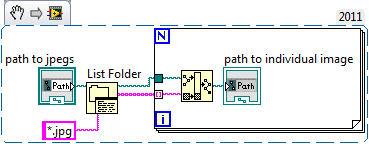- Subscribe to RSS Feed
- Mark Topic as New
- Mark Topic as Read
- Float this Topic for Current User
- Bookmark
- Subscribe
- Mute
- Printer Friendly Page
open and process multiple images
01-10-2012 11:21 AM
- Mark as New
- Bookmark
- Subscribe
- Mute
- Subscribe to RSS Feed
- Permalink
- Report to a Moderator
I am attempting to open 20 jpeg images to process them in Labview. How can I do this without opening and processing each image individually? Thanks
01-10-2012 11:25 AM
- Mark as New
- Bookmark
- Subscribe
- Mute
- Subscribe to RSS Feed
- Permalink
- Report to a Moderator
01-10-2012 12:28 PM
- Mark as New
- Bookmark
- Subscribe
- Mute
- Subscribe to RSS Feed
- Permalink
- Report to a Moderator
I cannot get this code to display a path. Could you please explain?
Thanks.
01-11-2012 04:46 PM
- Mark as New
- Bookmark
- Subscribe
- Mute
- Subscribe to RSS Feed
- Permalink
- Report to a Moderator
If you are using .jpeg files instead of .jpg files, you'll need to change that string constant to .jpeg instead of .jpg, so it will look for the correct thing.
Also, if you want to display all file paths as an array, wire the output of build path to the other end of the for loop, and it will auto-index into an array.
01-16-2012 12:49 PM
- Mark as New
- Bookmark
- Subscribe
- Mute
- Subscribe to RSS Feed
- Permalink
- Report to a Moderator
Alright. Now I can get the program to display a path to the last file in the folder. Could you maybe post an example about displaying an array of paths? Thank you!
01-16-2012 01:04 PM - edited 01-16-2012 01:05 PM
- Mark as New
- Bookmark
- Subscribe
- Mute
- Subscribe to RSS Feed
- Permalink
- Report to a Moderator
Right click on the string array output of list folder and select create indicator. If you want the full path you can wire a branch wire from the path indicator in the loop to the edge of the loop. This will create an autoindex tunnel. Right click on the tunnel and select create indicator.
LabVIEW 2012