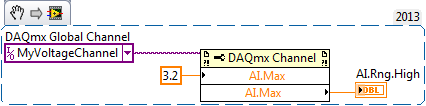- Subscribe to RSS Feed
- Mark Topic as New
- Mark Topic as Read
- Float this Topic for Current User
- Bookmark
- Subscribe
- Mute
- Printer Friendly Page
pgia
Solved!08-12-2015 03:36 PM
- Mark as New
- Bookmark
- Subscribe
- Mute
- Subscribe to RSS Feed
- Permalink
- Report to a Moderator
Hello,
I am acquiring a signal using USB 6281, which comes with a programmable gain. I wanted to know how to modify the gain. I looked into DAQmx channel using which I can set AI Max and Min. Is the gain adjusted when I modify these values?
Thanks,
Navi
Solved! Go to Solution.
08-12-2015 04:00 PM
- Mark as New
- Bookmark
- Subscribe
- Mute
- Subscribe to RSS Feed
- Permalink
- Report to a Moderator
08-12-2015 04:06 PM
- Mark as New
- Bookmark
- Subscribe
- Mute
- Subscribe to RSS Feed
- Permalink
- Report to a Moderator
Thank you!
08-12-2015 04:17 PM
- Mark as New
- Bookmark
- Subscribe
- Mute
- Subscribe to RSS Feed
- Permalink
- Report to a Moderator
Pleased to help,
Michael.
08-13-2015 04:06 PM
- Mark as New
- Bookmark
- Subscribe
- Mute
- Subscribe to RSS Feed
- Permalink
- Report to a Moderator
How exactly do I use/add the property node here? I was not able to add property node via the create option.
08-13-2015 04:21 PM - edited 08-13-2015 04:22 PM
- Mark as New
- Bookmark
- Subscribe
- Mute
- Subscribe to RSS Feed
- Permalink
- Report to a Moderator
from the DAQMx Pallette drop a Channel node. then from the LabVIEW Help:
Analog Input:Maximum Value Property
Short Name: AI.Max
Property of DAQmx Channel
Specifies the maximum value you expect to measure. This value is in the units you specify with a units property. When you query this property, it returns the coerced maximum value that the device can measure with the current settings.
So My first answer was a slightly incorrect. I just tried this and sure enough if i set AI.Max to 3.2, then read AI.Max it reads 5. As 5V is the smallest range my particular device can use to read 3.2V
I hope that helps,
Michael.