- Subscribe to RSS Feed
- Mark Topic as New
- Mark Topic as Read
- Float this Topic for Current User
- Bookmark
- Subscribe
- Mute
- Printer Friendly Page
spc control chart not showing UCL CL or LCL
Solved!03-23-2010 08:06 AM
- Mark as New
- Bookmark
- Subscribe
- Mute
- Subscribe to RSS Feed
- Permalink
- Report to a Moderator
Hi people,
I have an spc control chart within my app. However for some reason the UCL, CL and LCL aren't showing on my graph.
A brief background:
This is an app for people entering measurement data into several numberboxes the average of which goes onto the graph. These numbers generally vary from 32.0 to 28.0
The UCL is at 30.6 the CL at 30 and LCL 29.4 However none of these values are showing on the graph.
Has anyone used this control and know why I am having a problem here?
Rik
That glass?
Thats glass is neither half full or half empty....
Its twice the size it needs to be
Solved! Go to Solution.
03-23-2010 09:22 AM
- Mark as New
- Bookmark
- Subscribe
- Mute
- Subscribe to RSS Feed
- Permalink
- Report to a Moderator
My guess: you only input the UCL,CL,LCL once....
put them into a two dimensional array and feed this to the chart
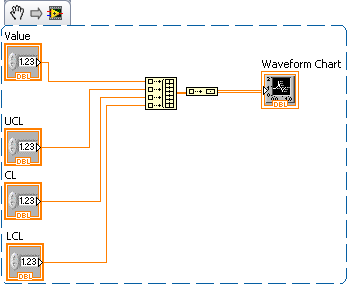
Henrik
LV since v3.1
“ground” is a convenient fantasy
'˙˙˙˙uıɐƃɐ lɐıp puɐ °06 ǝuoɥd ɹnoʎ uɹnʇ ǝsɐǝld 'ʎɹɐuıƃɐɯı sı pǝlɐıp ǝʌɐɥ noʎ ɹǝqɯnu ǝɥʇ'
03-23-2010 10:03 AM
- Mark as New
- Bookmark
- Subscribe
- Mute
- Subscribe to RSS Feed
- Permalink
- Report to a Moderator
Hi Henrik,
Thanks for the contribution however this didn't seem to work. It may be worth noting that I am not using a waveform chart and instead am using a "control chart" which is included in the SPC package.
If I could work out how I would include a picture of my current code however print screen seems to have stopped working (odd eh?)
Basically I have an array going into X and another array going into Y
There is a control which is generated by the control chart called control chart lines. I have hooked up my limits to this.
I can find very little documentation on this control and so have hit a bit of a wall
Vielen Dank für Ihre Zeit
Rik
That glass?
Thats glass is neither half full or half empty....
Its twice the size it needs to be
03-25-2010 06:02 AM
- Mark as New
- Bookmark
- Subscribe
- Mute
- Subscribe to RSS Feed
- Permalink
- Report to a Moderator
Hi Rik,
I have just had a quick play with this contorl and have had no issues displaying the limits.
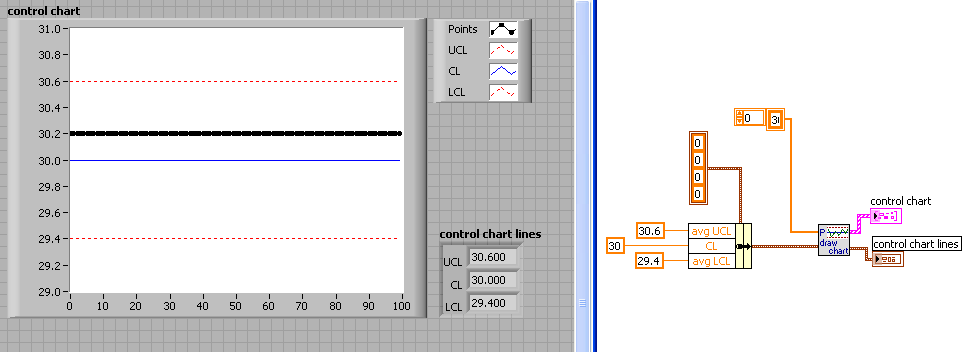
I have attached the VI below, have a play and see if this one works.
John
John.P | Certified LabVIEW Architect | NI Alliance Member
03-25-2010 06:07 AM
- Mark as New
- Bookmark
- Subscribe
- Mute
- Subscribe to RSS Feed
- Permalink
- Report to a Moderator
You my good sir are a legend. I had simply set this up wrong 🙂
Thanks so much!
The lack of resources online for these controls was quite disconcerting on this occasion.
Rik
That glass?
Thats glass is neither half full or half empty....
Its twice the size it needs to be
04-16-2017 05:14 AM
- Mark as New
- Bookmark
- Subscribe
- Mute
- Subscribe to RSS Feed
- Permalink
- Report to a Moderator
hi, plz which library shall i download to find that "draw chart"??
