- Subscribe to RSS Feed
- Mark Topic as New
- Mark Topic as Read
- Float this Topic for Current User
- Bookmark
- Subscribe
- Mute
- Printer Friendly Page
sub panel
10-16-2009 09:22 AM
- Mark as New
- Bookmark
- Subscribe
- Mute
- Subscribe to RSS Feed
- Permalink
- Report to a Moderator
10-16-2009 11:02 AM
- Mark as New
- Bookmark
- Subscribe
- Mute
- Subscribe to RSS Feed
- Permalink
- Report to a Moderator
What do you mean by subpanels? Are you calling subVI's, and you would like their front panels to be visible?
You would have to elaborate your question a little bit.
10-20-2009 02:39 PM
- Mark as New
- Bookmark
- Subscribe
- Mute
- Subscribe to RSS Feed
- Permalink
- Report to a Moderator
Agreed. There are multiple ways to get successive pop-ups, if that is what you mean.
Vaibhav.
10-21-2009 01:41 AM
- Mark as New
- Bookmark
- Subscribe
- Mute
- Subscribe to RSS Feed
- Permalink
- Report to a Moderator
Thanks all for your response,
Actually wat i meant is , in an application i want to display sub vi s in the main vi front panel.Even i want to edit the values of that sub vi displayed in front panel.So how i can call multiple subpanels in main vi and edit the values of opened sub vi s.Now i can call sub vi's but not able to edit values.
Sample vi attached.
10-21-2009 02:13 AM
- Mark as New
- Bookmark
- Subscribe
- Mute
- Subscribe to RSS Feed
- Permalink
- Report to a Moderator
Hi Kudu,
What you're looking to do is pretty common and fairly straightforward. There are examples to do what you're wanting in your LabVIEW help. With context help enabled, hover your mouse over the Insert VI method in your code, and click on detailed help. This will bring up the Insert VI Method help (also online here, but your local help will be easier to navigate), which has several examples at the bottom.
Just emulate what's going on in those VI's and you should be fine. I've included a screenshot for reference:
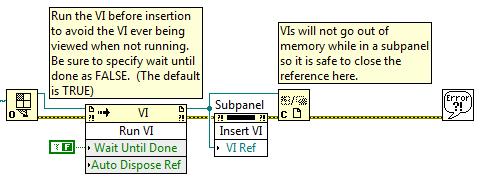
Basically you need to use VI Server to run the VI before putting it into the Subpanel. I inserted the Run VI Invoke Node in your code and it worked fine with both panels open.
Also, to run a specific test when each button is pressed, please research the User Interface Event Handler design pattern. From File New..., select User Interface Event Handler from the VI->From Template->Frameworks->Design Patterns tree menu.
A bit more information is available here under download presentation files, but the best info is probably in the LabVIEW Basics II class. I prefer a queue driven state machine, but that may be overkill for what you're trying to do.
Good luck and let us know how it goes.
10-21-2009 03:54 AM - edited 10-21-2009 03:56 AM
- Mark as New
- Bookmark
- Subscribe
- Mute
- Subscribe to RSS Feed
- Permalink
- Report to a Moderator
Kudu wrote:
Actually wat i meant is , in an application i want to display sub vi s in the main vi front panel.Even i want to edit the values of that sub vi displayed in front panel.So how i can call multiple subpanels in main vi and edit the values of opened sub vi s.
Since I cannot see your VIs now, I assume from your phrase that you just want to call multiple SubVIs in your MainVI, not SubPanels. Both are totally different.
You can directly place the SubVIs in the MainVI's BD inside multiple cases [Case Structures - CS] that are called based on the various buttons on the FP of your MainVI or within multiple events [Event Structures - ES] that are called in a similar fashion alike I said above.
You can configure the Window Properties of these SubVIs to be Floating (I think you know about the difference between Floating & Modal windows/dialogs), so that you can access multiple SubVIs all the time, whenever you want to. You need to set them in the File >> VI Properties >> Window Appearance or Position category.
Regarding the Editing of values of the fields of the open SubVIs, you can do so across multiple SubVIs only when you configure them with the Floating Window option in the above properties dialog and also those fields are Controls, not Indicators.
