- Subscribe to RSS Feed
- Mark Topic as New
- Mark Topic as Read
- Float this Topic for Current User
- Bookmark
- Subscribe
- Mute
- Printer Friendly Page
- « Previous
- Next »
write to measurement file vi bug?
Solved!03-04-2010 10:03 AM
- Mark as New
- Bookmark
- Subscribe
- Mute
- Subscribe to RSS Feed
- Permalink
- Report to a Moderator
Cardiff University
Electrical and Electronic Engineering Student
03-04-2010 10:05 AM
- Mark as New
- Bookmark
- Subscribe
- Mute
- Subscribe to RSS Feed
- Permalink
- Report to a Moderator
03-04-2010 10:19 AM - edited 03-04-2010 10:19 AM
- Mark as New
- Bookmark
- Subscribe
- Mute
- Subscribe to RSS Feed
- Permalink
- Report to a Moderator
I do have it under File I/O. It's just that the search never showed it. It does show in quick drop. It just happens that when I went to look for this (actually I originally looked for Empty Path thinking that's what it was), I used the search tool rather than Quick Drop.
(Win XP, LV 2009sp1)
See attached. The search for Not a Path gave me the dialog to the left. When I clicked on the Not A Path constant, it took me to the palette location shown on the right.
03-04-2010 02:04 PM
- Mark as New
- Bookmark
- Subscribe
- Mute
- Subscribe to RSS Feed
- Permalink
- Report to a Moderator
Raven's Fan You must have edited your palettes
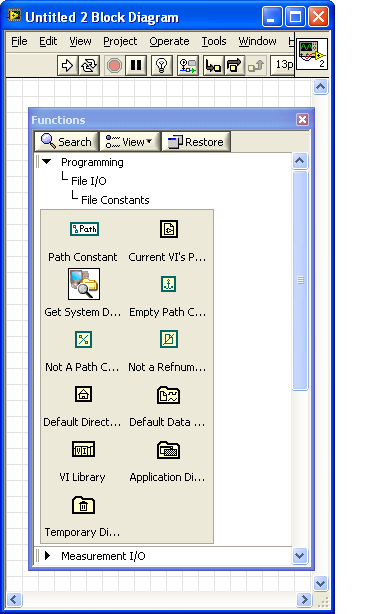
"Should be" isn't "Is" -Jay
03-04-2010 02:17 PM
- Mark as New
- Bookmark
- Subscribe
- Mute
- Subscribe to RSS Feed
- Permalink
- Report to a Moderator
No. As I said, I do have that constant under the File I/O palette. See attached. I have not done any palette editing.
The problem is when I use the Search button at the top of the palette to try to find "Not a Path", the one under File I/O does not show up as a result, only the constant that is under 7.x >> OpenG palette.. (See the earlier attachment)
07-18-2011 10:53 AM
- Mark as New
- Bookmark
- Subscribe
- Mute
- Subscribe to RSS Feed
- Permalink
- Report to a Moderator
I see this bug still exists in LV 2009 SP1. Has abybody found a solution for this issue?
Thanks!
07-18-2011 11:30 AM - edited 07-18-2011 11:33 AM
- Mark as New
- Bookmark
- Subscribe
- Mute
- Subscribe to RSS Feed
- Permalink
- Report to a Moderator
Did you look at the message that was marked as the solution? http://forums.ni.com/t5/LabVIEW/write-to-measurement-file-vi-bug/m-p/1020325#M454941
The bug was fixed in LabVIEW 2010.
07-18-2011 11:57 AM - edited 07-18-2011 12:00 PM
- Mark as New
- Bookmark
- Subscribe
- Mute
- Subscribe to RSS Feed
- Permalink
- Report to a Moderator
What is the name of the box that is connected to the "f" input of the "Select" function:

Also I do not want the user to specify the filename; I want to set the filename and the path in the properties of the Write to Measurement File VI. How will it work in this case?
07-18-2011 12:27 PM
- Mark as New
- Bookmark
- Subscribe
- Mute
- Subscribe to RSS Feed
- Permalink
- Report to a Moderator
It is the Not a Path function.
Create a path constant rather than a path control and feed that into the True input of the select function.
07-18-2011 03:07 PM
- Mark as New
- Bookmark
- Subscribe
- Mute
- Subscribe to RSS Feed
- Permalink
- Report to a Moderator
- « Previous
- Next »
