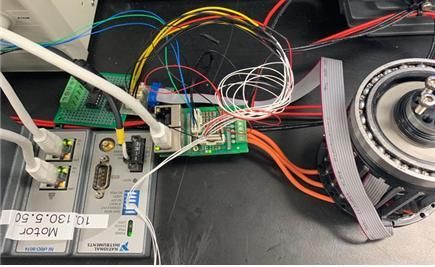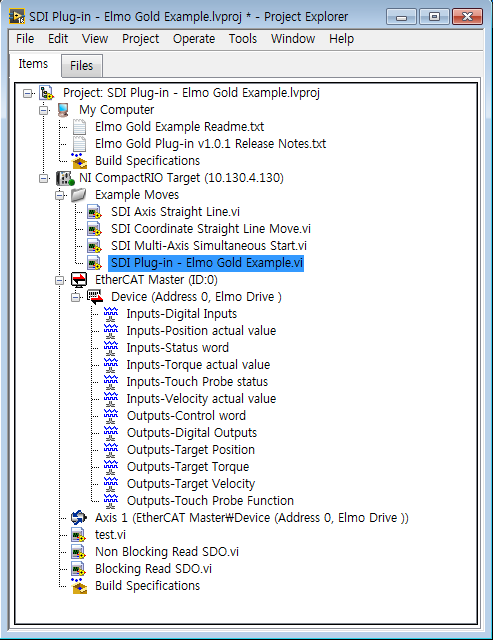- Subscribe to RSS Feed
- Mark Topic as New
- Mark Topic as Read
- Float this Topic for Current User
- Bookmark
- Subscribe
- Mute
- Printer Friendly Page
enable EtherCAT communication without using softmotion
07-31-2019 04:08 AM
- Mark as New
- Bookmark
- Subscribe
- Mute
- Subscribe to RSS Feed
- Permalink
- Report to a Moderator
We are currently using the NI cRIO as a master and ELMO’s servo motor driver (third-party) as a slave for motor control through EtherCAT communication.
After completing the cRIO network setup according to (http://www.ni.com/product-documentation/10555/ko/), I imported the XML file to add the slave (Elmo motor driver) and created the master-slave structure according to (http://www.ni.com/product-documentation/10555/ko/) successfully. Using the Softmotion of NI and the getting started example provided in the SDI toolkit, I have checked that the motor is moving in position and velocity mode. I think that EtherCAT communication itself has no problem.
We confirmed through the ‘NI Softmotion Drive Interface Plug-in Feature Compatibility’ that the minimum possible scan period is 2ms when running an Elmo drive through NI Softmotion. We wanted to work with a shorter scan period, We want to make my own communication programming VI between the EtherCAT master and the slave without using the provided Softmotion.
Is there an example where there is communication between NI's EtherCAT master device and any type of third party slave that includes successful programming VI for PDO input/output without using Softmotion library. Or, is there any other hardware product that needs to do this?
The key point is to enable EtherCAT communication without using Softmotion.
08-05-2019 08:04 AM
- Mark as New
- Bookmark
- Subscribe
- Mute
- Subscribe to RSS Feed
- Permalink
- Report to a Moderator
Hello dinvdsl!
Yes it is possible to use a EtherCAT drive without using SoftMotion. I would clarify with Elmo before you are starting with the implementation if they support a rate faster than 2 ms.
First I would uninstall the ELMO SDI with the VI Package Manager to avoid conflicts of different XML configuration files.
You need a detailed documentation for the drive. It is also helpful to be familiar with the DS 402 specification.
Make sure that on your real-time target the EtherCAT driver is installed and the second network port is configured for EtherCAT.
Import the Third-Party EtherCAT XML file by following this KB. Now you can start with programming.
There is no example for EtherCAT drives but if you enter the keyword EtherCAT in the NI Example Finder you get one example that showing how to write SDOs for configuration. PDOs are shown in the project.
If you run your code make sure that the ScanEngine is in Active Mode.
Regards,
WolfgangZ