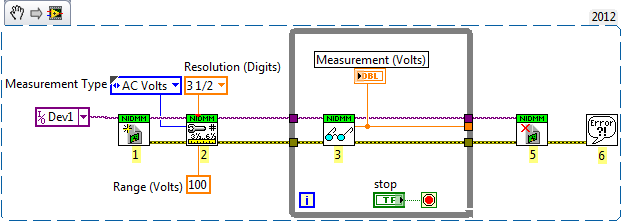- Subscribe to RSS Feed
- Mark Topic as New
- Mark Topic as Read
- Float this Topic for Current User
- Bookmark
- Subscribe
- Mute
- Printer Friendly Page
PCI-4065 agonizingly slow
Solved!02-25-2013 01:55 PM
- Mark as New
- Bookmark
- Subscribe
- Mute
- Subscribe to RSS Feed
- Permalink
- Report to a Moderator
Straight out of DMM examples. The fastest acquistion rate I can get is about 1 reading per second. From PCI?! This is not acceptable. I can get faster acquisitons from a serial device. Anyone know how I can speed things up?
LabVIEW versions 5.0 - 2020
“All programmers are optimists”
― Frederick P. Brooks Jr.
Solved! Go to Solution.
02-25-2013 02:44 PM
- Mark as New
- Bookmark
- Subscribe
- Mute
- Subscribe to RSS Feed
- Permalink
- Report to a Moderator
I'm just shooting in the dark here. I haven't had any problems like this with my PXI-4072.
AC measurements usually are slower than DC. What happens when you change it to a DC measurement type?
Reading the specs, I don't see a 3.5 digit specification. It only goes down to 4.5.
There are only two ways to tell somebody thanks: Kudos and Marked Solutions
Unofficial Forum Rules and Guidelines
"Not that we are sufficient in ourselves to claim anything as coming from us, but our sufficiency is from God" - 2 Corinthians 3:5
02-25-2013 02:52 PM
- Mark as New
- Bookmark
- Subscribe
- Mute
- Subscribe to RSS Feed
- Permalink
- Report to a Moderator
Hi Paul, the DMM will have a minimum aperture time that depends on the combination of the # of Digits you set as well as the Minimum Frequency in the AC bandwidth.
The DMM Measurement Defaults lists the following for Aperture Time
- AC 6½ digits — 1 sec
- AC 5½ digits — Max (100 msec or (10/(minFreq)))
- AC 4½ digits — Max (10 msec or (5/(minFreq)))
Try adding the niDMM Configure AC Bandwidth VI and setting the Min Frequency.
02-25-2013 02:55 PM
- Mark as New
- Bookmark
- Subscribe
- Mute
- Subscribe to RSS Feed
- Permalink
- Report to a Moderator
DC without a wait goes faster than I can see so it's fast enough. I changed to 4 1/2 digits but no effect. I changed to an initiate>fetch multipoint configuration and it had no improvement either.
LabVIEW versions 5.0 - 2020
“All programmers are optimists”
― Frederick P. Brooks Jr.
02-25-2013 03:00 PM
- Mark as New
- Bookmark
- Subscribe
- Mute
- Subscribe to RSS Feed
- Permalink
- Report to a Moderator
Changing my digits did not help or change anything. Playing around with niDMM Configure AC did not help.
LabVIEW versions 5.0 - 2020
“All programmers are optimists”
― Frederick P. Brooks Jr.
02-25-2013 04:01 PM
- Mark as New
- Bookmark
- Subscribe
- Mute
- Subscribe to RSS Feed
- Permalink
- Report to a Moderator
I overlooked it before but the default settling time for the ACV mode is 1.5 seconds and the DMM Measurmeent Cycle will wait for the settling time and then the aperture time. The path is AC coupled and could take quite a bit of time to settle if the DC component changes.
You can try reducing the Configuration:Advanced:Settle Time Property to something more reasonable for your input signal.
02-26-2013 07:06 AM
- Mark as New
- Bookmark
- Subscribe
- Mute
- Subscribe to RSS Feed
- Permalink
- Report to a Moderator
@Steve_B wrote:
I overlooked it before but the default settling time for the ACV mode is 1.5 seconds and the DMM Measurmeent Cycle will wait for the settling time and then the aperture time. The path is AC coupled and could take quite a bit of time to settle if the DC component changes.
You can try reducing the Configuration:Advanced:Settle Time Property to something more reasonable for your input signal.
This appears to work. Troubles me that I have to go so far under the hood. It's a simple AC measurement. And now I have to run more tests to make sure I'm getting accuracy. Troubling.
LabVIEW versions 5.0 - 2020
“All programmers are optimists”
― Frederick P. Brooks Jr.
02-26-2013 10:43 AM
- Mark as New
- Bookmark
- Subscribe
- Mute
- Subscribe to RSS Feed
- Permalink
- Report to a Moderator
Hi Paul, you are configuring almost everything in the measurement cycle. The switch time is configured when your system involves handshaking, etc with an external switch. You can see the entire cycle outlined here. The 4065 defaults are listed on another page here.
When you are running in the single point mode the settling time occurs for every measurement. If you work with the Acquire and Graph Multi Samples example and set your Minimum AC Bandwidth the very first measurement will have the 1.5s settling time to be sure that the DC component settles out but subsequent measurements in the same set will not have the settling time. For example if you measure 1000 points at 4.5 digits, the first point should take 1.5s and subsequent points should take 10ms each (assuming a high enough minimum frequency).