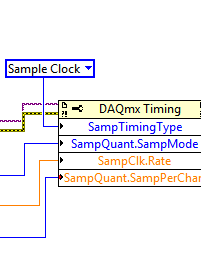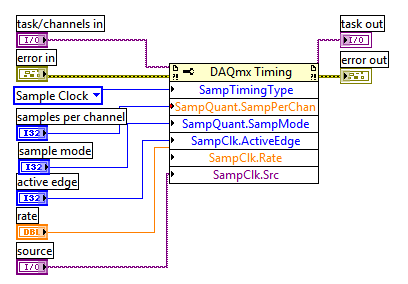- Subscribe to RSS Feed
- Mark Topic as New
- Mark Topic as Read
- Float this Topic for Current User
- Bookmark
- Subscribe
- Mute
- Printer Friendly Page
- « Previous
-
- 1
- 2
- Next »
Sample clock specified rate not functioning
Solved!12-15-2010 04:57 PM
- Mark as New
- Bookmark
- Subscribe
- Mute
- Subscribe to RSS Feed
- Permalink
- Report to a Moderator
Hi JohnnyF,
The error is a little vague here, but you're actually missing the Sample Timing Type Property. Try adding this to your code:
It might make more sense to use the DAQmx Configure Timing (Sample Clock).vi. If you open this up as a subVI, you can find that it actually just sets a few DAQmx Timing properties:
While it's true that the 9172 only supports a single AI timing engine, slow modules such as the 9219 or 9213 actually repeat data in situations like this so that they can be clocked off of the same sample clock signal.
The other cDAQ chassis (like the 9178) support 3 ai timing engines so you could run up to 3 independent ai tasks at different rates (on separate modules).
Best Regards,
12-16-2010 09:42 AM
- Mark as New
- Bookmark
- Subscribe
- Mute
- Subscribe to RSS Feed
- Permalink
- Report to a Moderator
D'oh! ![]()
I'd initially used the DAQmx configure timing (sample clock).vi but had some other issue that was causing errors and switched to the property node as I was attempting to troubleshoot. As soon as I added sample timing property the error went away.
Thanks to everyone for the help!
- « Previous
-
- 1
- 2
- Next »