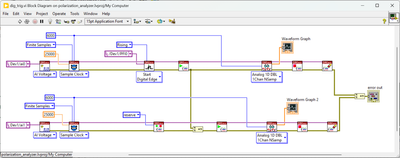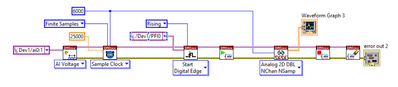- Subscribe to RSS Feed
- Mark Topic as New
- Mark Topic as Read
- Float this Topic for Current User
- Bookmark
- Subscribe
- Mute
- Printer Friendly Page
Start Trigger Synchronization with USB-6002
Solved!04-12-2024 09:51 AM - edited 04-12-2024 09:53 AM
- Mark as New
- Bookmark
- Subscribe
- Mute
- Subscribe to RSS Feed
- Permalink
- Report to a Moderator
Hi all,
I'm trying to implement the Start Trigger Synchronization (Fig. 2) from this article: https://www.ni.com/en/support/documentation/supplemental/21/signal-based-synchronization-of-analog-i... using two analog input channels of USB-6002 and I am getting an error 50103. From what I read, it could be that USB-6002 isn't capable of handling concurrent tasks but when I look at the specs of USB-6002 I cannot find this information. This is my VI:
I made sure to split the total 50kS/s into two (as the 50kS/s is specified as aggregated in the specs of USB-6002). Can anyone help me figure out my mistake here? Thank you very much for your help and take care,
David
Solved! Go to Solution.
04-12-2024 11:03 AM
- Mark as New
- Bookmark
- Subscribe
- Mute
- Subscribe to RSS Feed
- Permalink
- Report to a Moderator
Put both channels into a single task by specifying "Dev1/ai0:1". This is a typical restriction across any DAQmx devices I can think of - only 1 AI "timing engine" available per device, so when you need to sample multiple channels, put them all in 1 task.
-Kevin P
04-12-2024 12:59 PM
- Mark as New
- Bookmark
- Subscribe
- Mute
- Subscribe to RSS Feed
- Permalink
- Report to a Moderator
To supplement what Kevin has shared, see
Number of Parallel DAQmx Tasks on NI Multifunction Devices
Easily Synchronize and Trigger NI-DAQmx with Channel Expansion
Control Lead | Intelline Inc
04-15-2024 04:05 AM
- Mark as New
- Bookmark
- Subscribe
- Mute
- Subscribe to RSS Feed
- Permalink
- Report to a Moderator
Thank you both, very helpful once again. For those interested, this is my corrected VI:
Take care,
David