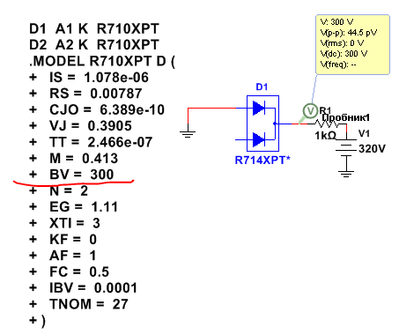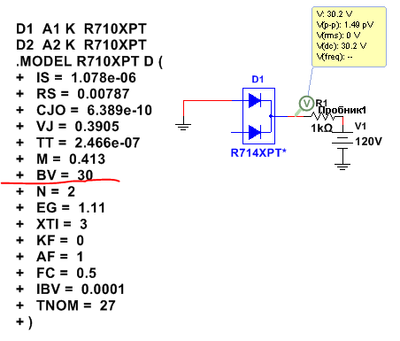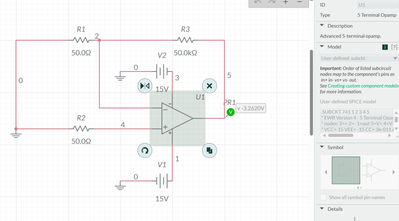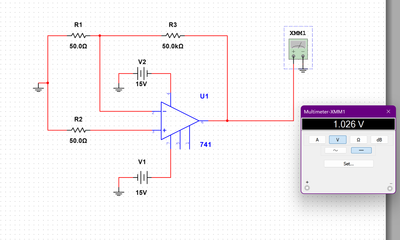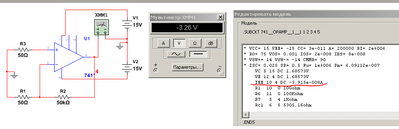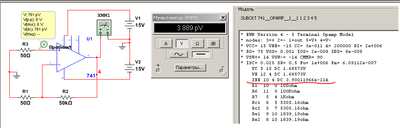- Subscribe to RSS Feed
- Mark Topic as New
- Mark Topic as Read
- Float this Topic for Current User
- Bookmark
- Subscribe
- Mute
- Printer Friendly Page
Matching components in Desktop Multisum vs Web based Multisim Live
Solved!10-25-2023 04:46 PM
- Mark as New
- Bookmark
- Subscribe
- Mute
- Subscribe to RSS Feed
- Permalink
- Report to a Moderator
Sorry if this is in the incorrect area, but I was wondering how to use the same components that are default selected in multi-sim for desktop.
For example, if I use the default op-amp 714 in the desktop app. It's a different 714 than the multi-sim live uses. I see there may be a way to adjust the values to mimic the one in the desktop version. But for my class, I can make sure I am getting similar values and for ease of use, I would like to know how to find the exact same one or one with the same values.
While writing this I see that the model option online has a version with similar values.
But how can I search using the search function in LIVE for the exact component model I need whenever this comes up? I don't see the model info in multi-sim 14 and the search function in LIVE I just don't seem to be able to find what I need. If you search 714 it doesn't bring up ANYTHING. Let alone a list of components with 714 in their model name...
Solved! Go to Solution.
10-25-2023 11:20 PM
- Mark as New
- Bookmark
- Subscribe
- Mute
- Subscribe to RSS Feed
- Permalink
- Report to a Moderator
In order to achieve an exact model match, you need to compare their text models in spice syntax. and make them the same by editing.
10-26-2023 05:27 AM
- Mark as New
- Bookmark
- Subscribe
- Mute
- Subscribe to RSS Feed
- Permalink
- Report to a Moderator
How would this be implemented in the web version of multisim? I don't see a way for how to edit the data?
10-26-2023 06:07 AM
- Mark as New
- Bookmark
- Subscribe
- Mute
- Subscribe to RSS Feed
- Permalink
- Report to a Moderator
Ok I figured out where I can put the information but when I do I am still getting different values so I must not be doing something right?
This is the info from 14 I placed into the user-defined section. Yet I am getting -3.26V in the online version instead of instead of the 1.026V
.SUBCKT 741 1 2 3 4 5
* EWB Version 4 - 5 Terminal Opamp Model
* nodes: 3=+ 2=- 1=out 5=V+ 4=V-
* VCC= 15 VEE= -15 CC= 3e-011 A= 200000 RI= 2e+006
* RO= 75 VOS= 0.001 IOS= 2e-008 IBS= 8e-008
* VSW+= 14 VSW-= -14 CMMR= 90
* ISC= 0.025 SR= 0.5 Fu= 1e+006 Pm= 6.09112e-007
VC 5 15 DC 1.68573V
VE 12 4 DC 1.68573V
IEE 10 4 DC 1.516e-005A
R1 10 0 10Gohm
R6 11 0 100Kohm
R7 5 4 1Kohm
Rc1 6 5 5305.16ohm
Rc2 5 7 5305.16ohm
Re1 9 10 1839.19ohm
Re2 8 10 1839.19ohm
Ro1 1 14 37.5ohm
Ro2 14 0 37.5ohm
Ree 10 0 1.31926e+007ohm
Rcc 0 13 2.20906e-005ohm
Cee 0 10 1e-012
Cc 14 11 3e-011
C1 6 7 1e-016
GA 11 0 6 7 0.000188496
GC 0 13 1 0 45268.1
GB 14 0 11 0 282.942
GCM 0 11 10 0 5.96075e-009
D1 14 13 Dopamp1
D2 13 14 Dopamp1
D3 1 15 Dopamp2
D4 12 1 Dopamp2
Qt1 6 2 9 Qopamp1
Qt2 7 3 8 Qopamp2
.MODEL Dopamp1 D (Is=7.53769e-014A Rs=0 Cjo=0F Vj=750mV Tt=0s M=0)
.MODEL Dopamp2 D (Is=8e-016A Rs=0 Cjo=0F Vj=750mV Tt=0s M=0)
.MODEL Qopamp1 NPN (Is=8e-016A BF=83.3333 BR=960m
+ Rb=0ohm Re=0ohm Rc=0ohm Cjs=0F Cje=0F Cjc=0F
+ Vje=750m Vjc=750m Tf=0 Tr=0 mje=0 mjc=0 VA=50)
.MODEL Qopamp2 NPN (Is=8.30948e-016A BF=107.143 BR=960m
+ Rb=0ohm Re=0ohm Rc=0ohm Cjs=0F Cje=0F Cjc=0F
+ Vje=750m Vjc=750m Tf=0 Tr=0 mje=0 mjc=0 VA=50)
.ENDS
10-26-2023 08:22 AM - edited 10-26-2023 09:17 AM
- Mark as New
- Bookmark
- Subscribe
- Mute
- Subscribe to RSS Feed
- Permalink
- Report to a Moderator
Привет! У меня такой же результат получился. Нужно сравнить текстовые модели из обоих программ. (Мне не нравится мобильная версия, поэтому я ей не пользуюсь. Думаю, справитесь сами. Вы на верном пути)
Хотя, можно и в настольной версии получить мобильный результат, если напрячь мозги, и изменить один параметр в модели...
А, вот, почти идеальный баланс