- Subscribe to RSS Feed
- Mark Topic as New
- Mark Topic as Read
- Float this Topic for Current User
- Bookmark
- Subscribe
- Mute
- Printer Friendly Page
- « Previous
- Next »
NI System Configuration API
08-02-2016 09:21 AM
- Mark as New
- Bookmark
- Subscribe
- Mute
- Subscribe to RSS Feed
- Permalink
- Report to a Moderator
I've run into a strange issue I have not seen earlier when building and installing RAD;
Installing it with no added installers (all support stuff in place already) works fine.
However, if I include the necessary support installers (it only lists the LabVIEW 2015 SP1f5 installer and System Config 15.3 as necessary, but I've also tried including Fieldpoint 15.5) in the application installer then RAD becomes unable to deploy images (tested with a cFP-2220):
The result then is the following screen at 0% progress:
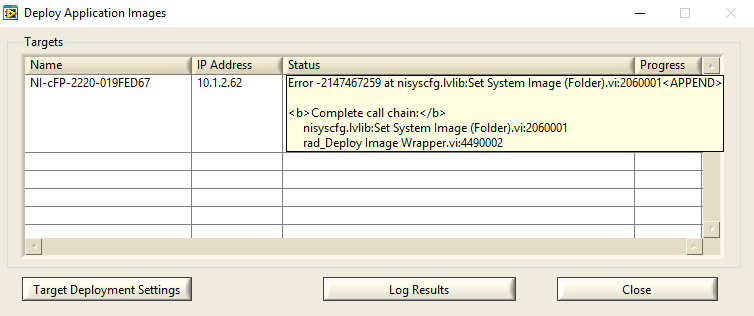
At first I though this might be related to the System Config API and/or fieldpoint drivers so I installed those with the separate installers instead. But no - just having the 2015 RTE included in the RAD application installer is enough to stop RAD from working (and it does so permanently; I have to uninstall everything and delete any remaining folders to ever get RAD to work again). - In fact just having *any* installers included has this effect (so if I for example install RTE separately but system config as part of the application installer it will also fail).
I have also tried building the installer from another machine in case there was something corrupt in the sources on the original machine. No change.
Has anyone else seen this before, or have any ideas? I do not want to force everyone to install each of the necessary installers separately...that's a work-around now, but not a solution (especially since running other application installers that includes added installers will end up messing up RAD anyway).
08-03-2016 09:11 AM
- Mark as New
- Bookmark
- Subscribe
- Mute
- Subscribe to RSS Feed
- Permalink
- Report to a Moderator
Just to be sure I also replaced RAD with a simple "Set Image" calling-VI built as an application (tested to work as it should as long as the installer-issue is avoided). With the installer issue triggered this app ends with the same information-less error. The block diagram of the VI is password protected so there is no way to debug this without help from you guys...(I've ran about 50 different installation scenarios without getting any wiser so far...![]() ).
).
08-04-2016 05:02 AM
- Mark as New
- Bookmark
- Subscribe
- Mute
- Subscribe to RSS Feed
- Permalink
- Report to a Moderator
03-27-2017 01:28 PM
- Mark as New
- Bookmark
- Subscribe
- Mute
- Subscribe to RSS Feed
- Permalink
- Report to a Moderator
I can loop through and see all the installed hardware in C# using the API but I haven't found a way to get each devices temperature and calibration data. Do I use GetPropertyValue? How do I get a list of all the properties.
I can get serial number, alias and product name no problem, but I would like to get calibration and device temperature.
Thanks!
04-02-2018 06:26 PM
- Mark as New
- Bookmark
- Subscribe
- Mute
- Subscribe to RSS Feed
- Permalink
- Report to a Moderator
I wrote a program to change VISA aliases on-the-fly, but it suffers from extreme slowness the first time it is run after the computer is booted, and sometimes after the system has been idle for a while, too.
I have narrowed it down to nisyscfg.lvlib:Find.vi, which takes ~30 seconds upon initial run. Subsequent runs (at least, unless the system has been allowed to idle for a long time) take insignificant time. I believe this is related to that fact that NI MAX takes a similar time to update its device list when the computer is connecting to our company network.
1. Does anyone know of a way to use nisyscfg.lvlib:Rename Alias.vi without having to use Find.vi? I know the previous alias and the model name, and probably most other parameters (though not serial number) beforehand.
2. Does anyone know of any reasons why NI MAX may be very slow to populate its device list, taking ~30 seconds or more? If I could resolve this I have a feeling this problem would go away...
3. Any other ways to accomplish this? Editing the visaconfig.ini file directly doesn't help, as NI MAX will immediately refresh its device list, giving me the same ~30 second wait, only now it happens every time rather than just the first time.
08-28-2018 12:48 PM
- Mark as New
- Bookmark
- Subscribe
- Mute
- Subscribe to RSS Feed
- Permalink
- Report to a Moderator
@marshaul wrote:
I wrote a program to change VISA aliases on-the-fly, but it suffers from extreme slowness the first time it is run after the computer is booted, and sometimes after the system has been idle for a while, too.
I have narrowed it down to nisyscfg.lvlib:Find.vi, which takes ~30 seconds upon initial run. Subsequent runs (at least, unless the system has been allowed to idle for a long time) take insignificant time. I believe this is related to that fact that NI MAX takes a similar time to update its device list when the computer is connecting to our company network.
1. Does anyone know of a way to use nisyscfg.lvlib:Rename Alias.vi without having to use Find.vi? I know the previous alias and the model name, and probably most other parameters (though not serial number) beforehand.
2. Does anyone know of any reasons why NI MAX may be very slow to populate its device list, taking ~30 seconds or more? If I could resolve this I have a feeling this problem would go away...
3. Any other ways to accomplish this? Editing the visaconfig.ini file directly doesn't help, as NI MAX will immediately refresh its device list, giving me the same ~30 second wait, only now it happens every time rather than just the first time.
The databases are in XML Format. therefore they are parsed with DOMUserDefRef.dll which is the support for all Document Model Object parsing. It is intentionally non-thread-safe and runs intentionally in the UI thread. Such things are beyond any control outside of the consortium (W3C) that decided to do it that way. Thread safety is on the list for development but not implemented in Level 1 or 2
"Should be" isn't "Is" -Jay
- « Previous
- Next »
