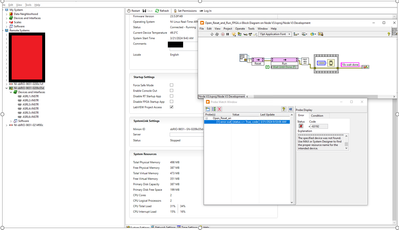- Subscribe to RSS Feed
- Mark Topic as New
- Mark Topic as Read
- Float this Topic for Current User
- Bookmark
- Subscribe
- Mute
- Printer Friendly Page
- « Previous
-
- 1
- 2
- Next »
2024 firmware too bloated for sbRIO
02-23-2024 06:24 AM
- Mark as New
- Bookmark
- Subscribe
- Mute
- Subscribe to RSS Feed
- Permalink
- Report to a Moderator
Have you tested your target or made any more advances towards this issue? I am in desperate need of a solution that hopefully works with 2024 because that's the only license I have. Thanks very much for your work so far!
02-23-2024 06:37 AM - edited 02-23-2024 06:38 AM
- Mark as New
- Bookmark
- Subscribe
- Mute
- Subscribe to RSS Feed
- Permalink
- Report to a Moderator
- The removal I described earlier (just removing everything python...) did work and the device and RT App have run fine since. As mentioned it seemed to affect feedback during imaging, but I was still able to make the image. I have not yet tried the suggestion from Michael.
02-23-2024 07:16 AM
- Mark as New
- Bookmark
- Subscribe
- Mute
- Subscribe to RSS Feed
- Permalink
- Report to a Moderator
If you have a valid commercial subscription you are actually entitled to download and activate also older versions.
02-23-2024 07:17 AM - edited 02-23-2024 07:20 AM
- Mark as New
- Bookmark
- Subscribe
- Mute
- Subscribe to RSS Feed
- Permalink
- Report to a Moderator
Thanks for your quick response. I tried your method on 2023 and I'm at slightly below 50% available disk space on the target. Any suggestions on additional packages that won't keep me from being able to use MAX to configure the I.P. address and hostname?
Thanks
02-23-2024 07:39 AM - edited 02-23-2024 02:59 PM
- Mark as New
- Bookmark
- Subscribe
- Mute
- Subscribe to RSS Feed
- Permalink
- Report to a Moderator
have there been any updates to this procedure for 2021-2024?
I have removed the following pkgs and can communicate with my sbRIO via SSH but I cannot connect to it via the LabVIEW Project:
opkg remove ni-sysmgmt-salt-minion-support
opkg remove salt-minion
opkg remove salt-common
opkg remove ni-sysmgmt-sysapi-expert
opkg remove ni-arch-gen
opkg remove *python*
opkg remove gcc gcc-dev gcc-symlinks cpp kernel-dev kernel-devsrc libgcc-s-dev shared-mime-info binutils binutils-dev *ncurses* libfmi-dev libbfd bison-dev bison flex-dev flex-libf1 flex libstdc++-dev *perl* libmpc3 libmpfr4 --force-remove --nodeps
Notice that I did not remove unused packages. Also, can we use this procedure, or a modified version of it, and still be able to configure via MAX and or LabVIEW Project? I have tried this on a system that has 2024 and now have 70% free space on the sbRIO 9607.
03-21-2024 03:23 AM
- Mark as New
- Bookmark
- Subscribe
- Mute
- Subscribe to RSS Feed
- Permalink
- Report to a Moderator
Remoal of "Driver install dependencies:" via command you mentioned on sbRIO-9651 causing FPGA target undetected. Which makes the entire system to format and reinstall the software.( FPGA initializing throws error -63192)
03-21-2024 08:14 AM
- Mark as New
- Bookmark
- Subscribe
- Mute
- Subscribe to RSS Feed
- Permalink
- Report to a Moderator
@Jaleel, you may need to reconfigure your open FPGA refence. Please show all your settings and are you using a type def control?
If that doesn't work,
Have you tried it without using those commands? Also, how do you know it was those commands? (i.e. did you do any debugging to find root cause, if so, please list here.) If it was definitely those commands, AND you can't get the space you need without them (Did you check the %unused after each command?) try only deleting them one at a time. If possible, do some research and find out exactly what each one does to help determine root cause and the necessity of each one. Also, please expand the Software list on My System and on the Target to show us the versions of each module installed. Different Versions of LabVIEW and LV RT have different amounts of bloat.
Good Luck!
- « Previous
-
- 1
- 2
- Next »