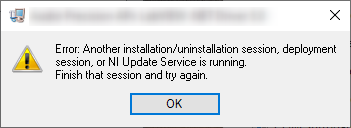- Subscribe to RSS Feed
- Mark Topic as New
- Mark Topic as Read
- Float this Topic for Current User
- Bookmark
- Subscribe
- Mute
- Printer Friendly Page
NI Package Builder: Calling a NI created Installer in Package
Solved!09-03-2019 05:59 PM
- Mark as New
- Bookmark
- Subscribe
- Mute
- Subscribe to RSS Feed
- Permalink
- Report to a Moderator
I am trying to use NI Package Builder (NIPB) to create a package to deploy some external software via a package. However one of the installers is a LabVIEW created Installer. When I try to call the setup.exe, it tells me that it cannot be run since another NI installation is running. I am assuming the other installer is NI Package Manager itself. Is it possible to call or include a NI Installer in package? Could the issue be I am trying to call setup.exe to automatically install (specfile /qb /AcceptLicenses yes)?
The NI Installer I am attempting to install via package
Bill Eisenhower
Certified LabVIEW & TestStand Developer
Solved! Go to Solution.
- Tags:
- nipb
09-04-2019 10:26 AM
- Mark as New
- Bookmark
- Subscribe
- Mute
- Subscribe to RSS Feed
- Permalink
- Report to a Moderator
I got the exact error message from when the NI Installer is run.
Bill Eisenhower
Certified LabVIEW & TestStand Developer
09-04-2019 12:09 PM - edited 09-04-2019 12:09 PM
- Mark as New
- Bookmark
- Subscribe
- Mute
- Subscribe to RSS Feed
- Permalink
- Report to a Moderator
Try passing a /noMutex flag to the LabVIEW setup.exe as one of its command-line parameters. This should work because both NIPM and the setup.exe installers normally block each other so that you can't run two installers at the same time. This command-line flag causes setup.exe to not raise its blocking mutex.
09-04-2019 01:08 PM
- Mark as New
- Bookmark
- Subscribe
- Mute
- Subscribe to RSS Feed
- Permalink
- Report to a Moderator
Thanks WesW. That did the trick and now it will install.
Bill Eisenhower
Certified LabVIEW & TestStand Developer
01-26-2021 11:38 AM
- Mark as New
- Bookmark
- Subscribe
- Mute
- Subscribe to RSS Feed
- Permalink
- Report to a Moderator
I've been trying to do this as well and this thread helped me with the install process. Thanks 🙂
Now that the NI Package + LabVIEW-built installer are installed, what's the recommendation for uninstalling the LabVIEW-built installer when the user chooses to uninstall the NI Package?
I've made it work by creating an uninstall step in the instructions file and calling uninst.exe /qb /x "MyApp", however, it always pops up a loading window, which is annoying. I've tried using /q which doesn't work. Any recommendations?
Additionally, it would be great if there was an option to ignore specific error codes (like the 3010 error, which isn't actually an error) when calling these customExecute steps.
Thanks in advance!
Nadine H.
Certified LabVIEW Developer | Certified TestStand Developer
01-26-2021 11:53 AM
- Mark as New
- Bookmark
- Subscribe
- Mute
- Subscribe to RSS Feed
- Permalink
- Report to a Moderator
There is/was a bug about not being able to hide the console for uninstall custom actions. If you are referring to uninst.exe, I would run uninst.exe /? to see if there is more silent options that will suppress the GUI. I know msiexec.exe has options on the level of quiet.
I would recommend posting an idea about being able to ignore specific error codes to the NI Package Management Idea Exchange. I would kudo it 😁 as I have run across a case where a MSI reports back the you need to restart code.
Bill Eisenhower
Certified LabVIEW & TestStand Developer
01-27-2021 09:39 AM
- Mark as New
- Bookmark
- Subscribe
- Mute
- Subscribe to RSS Feed
- Permalink
- Report to a Moderator
Thanks Bill!
Nadine H.
Certified LabVIEW Developer | Certified TestStand Developer