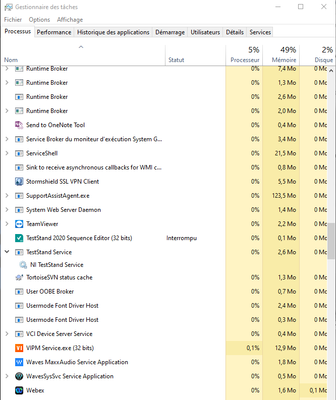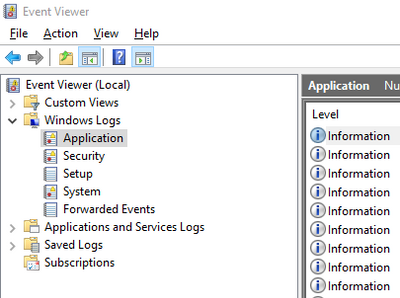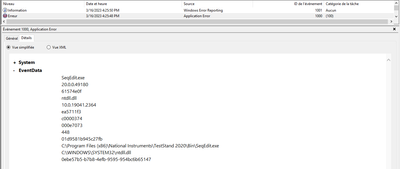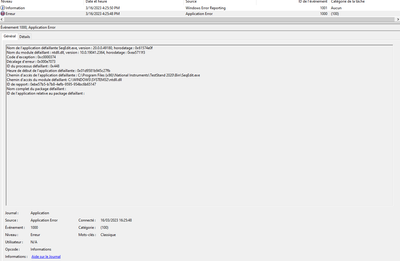- Subscribe to RSS Feed
- Mark Topic as New
- Mark Topic as Read
- Float this Topic for Current User
- Bookmark
- Subscribe
- Mute
- Printer Friendly Page
Unable to load TestStand application and no error message after crash
Solved!03-16-2023 10:06 AM
- Mark as New
- Bookmark
- Subscribe
- Mute
- Subscribe to RSS Feed
- Permalink
- Report to a Moderator
I am using TestStand 2020 (32bits) application and I can no longer start the application.
Until now, TestStand was working perfectly. Yesterday, my laptop crashed while testand was running and I had to force restart my laptop. After the restart, I tried to re open TestStand and since this moment, I couldn't open TestStand anymore.
I tried to repair the application using ni package manager -> it didn't work.
I tried to uninstall and install the application again-> it didn't work.
What's weird is that I don't get any error message or popup when I launch the app, just...nothing happens. Looking at task manager, I saw that TestStand app is launched but after about 2s the app gets aborted and disappears from task manager.
Has anyone ever had this problem? Do you have a solution or a line of investigation ?
Thank you very much for any help with my issue.
Solved! Go to Solution.
03-16-2023 10:18 AM
- Mark as New
- Bookmark
- Subscribe
- Mute
- Subscribe to RSS Feed
- Permalink
- Report to a Moderator
You could take a look at the Windows Events Viewer, specifically Windows Logs>>Application, to see if there are any Error entries related to the TestStand application you are launching. Maybe share the logged details with this thread.
03-16-2023 10:47 AM
- Mark as New
- Bookmark
- Subscribe
- Mute
- Subscribe to RSS Feed
- Permalink
- Report to a Moderator
Hello Scott,
Thank you for your answer.
You are right, on the Windows Events Viewer there is a Error message after lauching the application.
My laptop is in french. English version is the folowing
"Faulting application name SeqEdit.exe, version: 20.0.0.49180, timestamp: 0x61574e0f
Faulting module name: ntdll.dll, version: 10.0.19041.2364, timestamp: 0xea5711f3
Exception code: 0xc0000374
Error Offset: 0x000e7073
Faulting Process ID: 0x448
Faulting application start time: 0x01d9581b945c27fb
Faulting application path: C:\Program Files (x86)\National Instruments\TestStand 2020\Bin\SeqEdit.exe
Faulting module path: C:\WINDOWS\SYSTEM32\ntdll.dll
Report ID: 0ebe57b5-b7b8-4efb-9595-954bc6b65147
Faulting package full name:
Application ID relative to the failing package:"
Do you know what this error means ?
Thank you
03-17-2023 12:53 PM - edited 03-17-2023 12:54 PM
- Mark as New
- Bookmark
- Subscribe
- Mute
- Subscribe to RSS Feed
- Permalink
- Report to a Moderator
The following post on a Microsoft forum suggests that the exception code 0xc0000374 is STATUS_HEAP_CORRUPTION (A heap has been corrupted). This suggests that some of the files required for execution might be corrupt. The fact that a uninstall and reinstall did not help suggests that the corrupt file is likely not from TestStand. It could be ntdll.dll itself.
I would start with verifying the integrity of the file system where your OS is installed, then start looking at how you can determine the integrity of some of that the events report.
Hope you can figure it out.
03-20-2023 11:02 AM
- Mark as New
- Bookmark
- Subscribe
- Mute
- Subscribe to RSS Feed
- Permalink
- Report to a Moderator
I finally found how to fix the problem. I uninstalled all NI's packages (LabVIEW, Teststand..) and deleted all folders and files in ProgramData, Programmes, Programmes (x86) from NI.
After that, I reinstall all NI programs, including Teststand.
At the end, Teststand rework properly.
Thank you very much for your answers Scott.
03-20-2023 11:45 AM
- Mark as New
- Bookmark
- Subscribe
- Mute
- Subscribe to RSS Feed
- Permalink
- Report to a Moderator
Glad to hear you got this system working.
04-19-2024 04:39 AM - edited 04-19-2024 04:41 AM
- Mark as New
- Bookmark
- Subscribe
- Mute
- Subscribe to RSS Feed
- Permalink
- Report to a Moderator
For the benefit of future visitors who find this from a search engine; I fixed this by deleting UISettings.json.
(in my case, found at C:\Program Data\National Instruments\TestStand 2021 (64-bit)\Cfg\UISettings.json)
This file was full of NULLs rather than the required JSON. If not this file, check the other files in the same directory. Deleting the file automatically regenerates it on the next TestStand load, I don't know if this is the case for other files so make a backup.