- Subscribe to RSS Feed
- Mark Topic as New
- Mark Topic as Read
- Float this Topic for Current User
- Bookmark
- Subscribe
- Mute
- Printer Friendly Page
2011 vs 2012
11-25-2012 12:57 PM
- Mark as New
- Bookmark
- Subscribe
- Mute
- Subscribe to RSS Feed
- Permalink
- Report to a Moderator
I just started with the evaluation kit and it works fine in LabVIEW 2011SP1. Cool stuff!
I also have the 2012 academic license (LabVIEW, FPGA, etc), so for fun, I tried to open the example also in 2012, but the RIO evaluation hardware is marked as "Real time features not available" in the project. Of course certain drivers are missing, for example the Hitachi HD44780 display which I tried adding via VIPM. Is there a list of other available drivers that can be installed to make it functional under 2012? Can I just copy and masscompile certain hierarchies from the 2011 installation to the 2012 installation?
Alternatively, is there a 2012 version of the evaluation kit available for download?
11-25-2012 04:53 PM
- Mark as New
- Bookmark
- Subscribe
- Mute
- Subscribe to RSS Feed
- Permalink
- Report to a Moderator
I got everything working under 2012 by just copying.
11-26-2012 05:03 PM
- Mark as New
- Bookmark
- Subscribe
- Mute
- Subscribe to RSS Feed
- Permalink
- Report to a Moderator
Hello altenbach,
I'm glad to hear you've successfully started using the LabVIEW RIO Evaluation kit!
I will be posting the exercises for 2012 under the Documents tab shortly. Note you will need the NI-RIO 12.0 driver as well as the LCD Character Display Driver compatible for LabVIEW 2012, available here and through the VI Package Manager, as you mentioned. The "Real time features not available" may mean that your LabVIEW 2012 Real-Time module is not installed or activated on the host computer.
NI Hardware and Drivers Product Manager
Certified LabVIEW Architect
11-26-2012 06:26 PM
- Mark as New
- Bookmark
- Subscribe
- Mute
- Subscribe to RSS Feed
- Permalink
- Report to a Moderator
Thanks, it's working great on my desktop under 2011.
(I also found my problem with the 2012 version. The NI update service offered to install updated version of NI-RIO, 2012 FPGA, etc. and I thought that's all I need. For some reason, it did not offer the RT module. I have no idea why the "NI updater" offered the FPGA, but not the RT and I initially did not notice that it is still missing.)
Initially I installed the eval kit on my laptop, but never got past step 4 of the setup. There must be some incompatibility. Have you seen this before?
(Obviously, it cannot be the RIO hardware, because it works just fine when I finally switched to the desktop.... I literally spend hours of resetting, using different ethernet cables, repairing the evalkit installation, etc. with no success.)
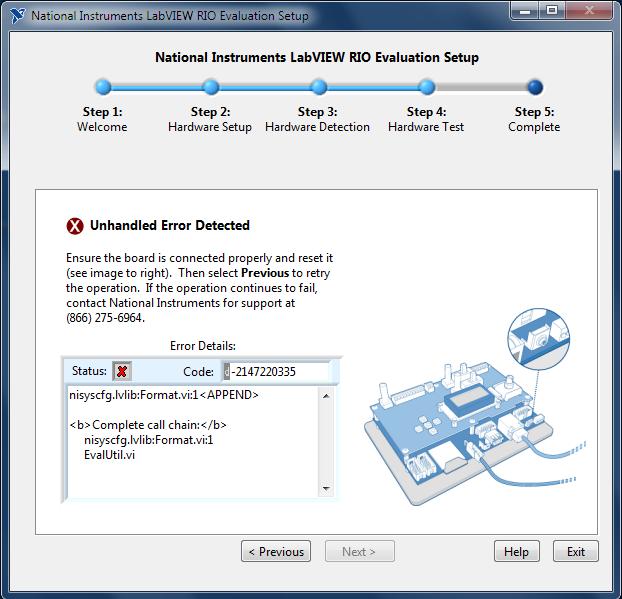
Do you have a quick solution to get this also running on the laptop?
11-27-2012 08:04 PM
- Mark as New
- Bookmark
- Subscribe
- Mute
- Subscribe to RSS Feed
- Permalink
- Report to a Moderator
Hello altenbach,
I have uploaded the examples saved for 2012 here.
Do you have a Windows laptop or is it a Mac running Windows? Have you unblocked your firewall? Do you have a static IP address or DHCP set on your laptop?
Did the evaluation software install correctly preceding these hardware steps? If so, looking at the NI LabVIEW RIO Evaluation Kit FAQ document, under 'Configuring and Validating the Evaluation Hardware' it walks through a few steps to setup the hardware in Measurement and Automation Explorer based on your laptop's network configuration.
NI Hardware and Drivers Product Manager
Certified LabVIEW Architect
11-28-2012 02:49 PM
- Mark as New
- Bookmark
- Subscribe
- Mute
- Subscribe to RSS Feed
- Permalink
- Report to a Moderator
Thanks. Yes I tried everything. The device has an IP address assigned and is visible in MAX. The hardware is nicely detected by the setup program. Before the error it goes on for a while through a couple of steps (uploading...? testing...?, sorry I have it setup at home and don't remember the exact details, I'll try maybe tonight again), then suddenly it pops up the error screen I showed.
I think the eval software installed correctly, there were no errors. I even reparied the installation once more as part of troubleshooting.
I did not do anything different on the desktop and there it worked immediately without any glitch.
(the laptop has seen many betas over the years, so maybe there is some leftover stuff that interferes .... hard to tell. As I said, I try once more...)
I will also try to open the example projects to see if they work. Maybe it is just the setup program....
11-29-2012 02:08 AM
- Mark as New
- Bookmark
- Subscribe
- Mute
- Subscribe to RSS Feed
- Permalink
- Report to a Moderator
Well, good news. Tonight I setup the laptop and camera to exactly record the evaluation setup that always seem to fail (0% sucess rate so far on that computer). Curiously, this time it worked (for the first time ever!). The Laptop has not been rebooted since the last failed attempts (just hibernating), so I have no idea what changed.
I guess we'll never know... I'll try again tomorrow to make sure it is fixed reproducibly, whatever it was. ![]()
11-29-2012 11:02 AM
- Mark as New
- Bookmark
- Subscribe
- Mute
- Subscribe to RSS Feed
- Permalink
- Report to a Moderator
Hello altenbach,
I am very glad to hear the kit is working on your preferrerd laptop!
NI Hardware and Drivers Product Manager
Certified LabVIEW Architect
