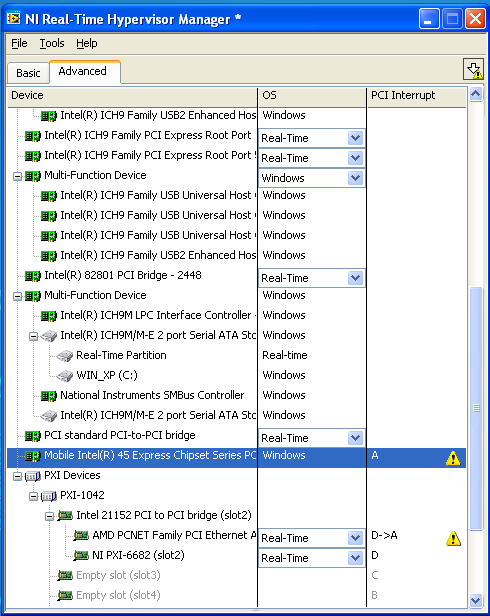- Subscribe to RSS Feed
- Mark Topic as New
- Mark Topic as Read
- Float this Topic for Current User
- Bookmark
- Subscribe
- Mute
- Printer Friendly Page
Can't replace PXI onboard clock with PXI-6682 oscillator clock on PXI back plane
Solved!10-14-2011 02:34 PM
- Mark as New
- Bookmark
- Subscribe
- Mute
- Subscribe to RSS Feed
- Permalink
- Report to a Moderator
I have installed a PXI-6682 timing module in slot 2 of a PXI-1031chassis with a PXI-8110 controller running Hypervisor and RT. The 6682 is installed on the RT system under Hypervisor for GPS timing during measurements but I would like to put the TCXO on the PXI-1031 chassis backplane (replacing the PXI onboard clock). When I try to run the "Route Clock.vi" that I found in the example finder, all I get are error messages indicating that a parameter for this operation is invalid. The source terminal is "Oscillator" and the destination terminal is "PXI-Clk10_In". How do I determine which parameter is invalid? Any suggestions? Thanks
Solved! Go to Solution.
10-17-2011 10:31 AM
- Mark as New
- Bookmark
- Subscribe
- Mute
- Subscribe to RSS Feed
- Permalink
- Report to a Moderator
Hi vugt,
Have you switched S2 on the backplane of the 1031 chassis to allow driving PXI clk 10 from an external source? There is more information on this on page 1-8 of the PXI-1031 Manual. The switch is right behind where your 8110 controller is so you will need to remove that module and you should see S2 marked on the chassis backplane.
If you have already set the S2 switch to allow external clock sources then could you provide a little more information about the error you are getting? Is there an error code associated with the message you are reveiving? This would help us narrow down what exactly is causing the failed routing.
I hope this information is helpful!
Applications Engineer
National Instruments
10-18-2011 08:52 AM
- Mark as New
- Bookmark
- Subscribe
- Mute
- Subscribe to RSS Feed
- Permalink
- Report to a Moderator
AndyK.,
Thanks, I had not switched the PXI-1031 to receive an external clock and was not getting an error message that indicated what the problem was. When I switched the PXI-1031 to an external clock and ran "Route Clock.vi" with the source terminal set to "Oscillator" and the destination terminal set to "PXI_Clk10_In", I received two error messages.
The first error message was:
Error: -1074118625
Occurred at niSync Connect Clock Terminals.vi
Possible reason(s):
Driver Status: (HEX 0xBFFA401F) The device is not initialized.
The second error message was:
Error: -1073807360
Occurred at niSync Get Time.vi
Possible reason(s):
Driver Status: (HEX 0xBFFF0000) Unknown system error (miscellaneous error)
Any idea what caused these errors? Thanks,
vugt
10-18-2011 09:57 AM
- Mark as New
- Bookmark
- Subscribe
- Mute
- Subscribe to RSS Feed
- Permalink
- Report to a Moderator
AndyK.,
Do I even need to run "Route Clock.vi" to use the clock from the PXI-6682 on the PXI-1031DC chassis? From reading "Enable My PXI-1002 or PXI-1031 to Use the 10 MHz Reference Clock Provided from a Device in Slot 2" (http://digital.ni.com/public.nsf/allkb/C1FB0E64D00B437186256E5500078AAF), it sounds like just moving the switch should change the clock source to the PXI-6682 in slot 2.
vugt
10-19-2011 07:55 AM
- Mark as New
- Bookmark
- Subscribe
- Mute
- Subscribe to RSS Feed
- Permalink
- Report to a Moderator
Hi vugt,
You are correct that the physical switch determines which clock to use and you should not need to route any signals. If you are having any trouble with the clocks after switching to the 6682 timing module please let us know!
Applications Engineer
National Instruments
10-19-2011 06:39 PM
- Mark as New
- Bookmark
- Subscribe
- Mute
- Subscribe to RSS Feed
- Permalink
- Report to a Moderator
Hi vugy,
I was checking up on the timing issue you are working on and found out that the resource we were looking at is not worded clearly and you do in fact have to route the TCXO clock on the PXI-6682 to the PXI clk 10. I had a chance to talk with R&D a little bit and they believe the error you are receiving may be an issue with the Hypervisor setup you are using. The way the operating system handles the PXI-6682 is somewhat unique in that it is usually recognized as two devices. NI PXI-6682 and AMD PCNET Family Ethernet Adapter (PCI) are the two devices the PXI-6882 is recognized as and if it is not configured correctly in Hypervisor the 6682 may not function properly. This tutorial helps explain a lot about how to assign certain hardware to certain operating systems using Hypervisor. Please let us know if you run into trouble after considering these resources!
Applications Engineer
National Instruments
10-19-2011 10:05 PM
- Mark as New
- Bookmark
- Subscribe
- Mute
- Subscribe to RSS Feed
- Permalink
- Report to a Moderator
AndyK,
I have the PXI-6682 in slot 2 and it is recognized as two separate devices. Hypervisor allowed me to assign the ethernet adapter to Windows and the PXI-6682 to RT. I need the GPS timestamp and the improved PXI-6682 clock for the measurements on the RT side. Is there another way to route the clock with this configuration so that I don't have the errors listed in my previous post? Do I have to put the PXI-6682 on the Windows side to fix the errors?
vugt
10-20-2011 04:28 PM
- Mark as New
- Bookmark
- Subscribe
- Mute
- Subscribe to RSS Feed
- Permalink
- Report to a Moderator
Hi vugt,
I tested this out and have what I believe to be your final answer.
The short answer: The PXI-6682 can be used with NI-Hypervisor on the Windows side, but not on the Real-Time side.
The long answer:
While the NI-Hypervisor Manager allow you to put the PXI-6682 on two different systems, it is still only one PXI card on the PCI bus, so really only one system can access it at a time.
Therefore we need to assign both "devices" to either Windows or Real-Time. For our purposes, let's assume we assign it to Real-Time.
On an NI-Hypervisor system, each PCI interrupt line can only be assigned to one operating system. Either it can be assigned to Windows, or it can be assigned to RT.
Here is where the problem arises: The PXI-6682 needs to be located in a System Timing slot (generally slot 2). However, this slot (at least in the 1000B chassis I tested in) is located on the same PCI interrupt line as the chipset. Windows is required to have access to this PCI interrupt line, so devices used by Real-Time cannot be located on this interrupt line.
This prevents us from being able to use the PXI-6682 in Real-Time.
The NI-Hypervisor Manager will try to tell you to resolve this conflict by moving the PXI-6682 to slot 3, however, now the System Timing slot requirement is not met.
This does not prevent the card from being used on the Windows side of an NI-Hypervisor system, or on a purely Real-Time system.
Have a great day,
Chris V
National Instruments
11-03-2011 05:26 PM
- Mark as New
- Bookmark
- Subscribe
- Mute
- Subscribe to RSS Feed
- Permalink
- Report to a Moderator
To add to this thread - the PXI-6682 can still be used on the Windows side on a Hypervisor system and a VI could be run in Windows to over-write the chassis's backplane clock from the PXI-6682. From there, the backplane would have a high quality clock that cards running through the RT side could use.
Alternatively, if the timing device did need to be used on the RT side on the hypervisor system for some reason, another option would be to use a clock disciplining set up and use a PXI-6653 in slot 2 and the PXI-6682(h) in another slot of the chassis. This would give you a higher quality 10 Mhz clock, and allow the cards to be controlled via RT while running hypervisor since the 6682 can be assinged to RT if it's used in other slots, and the PXI-6653 does not have the same interupt issue the PXI-6682 does when used in slot 2.
Hope this helps,
Eric K