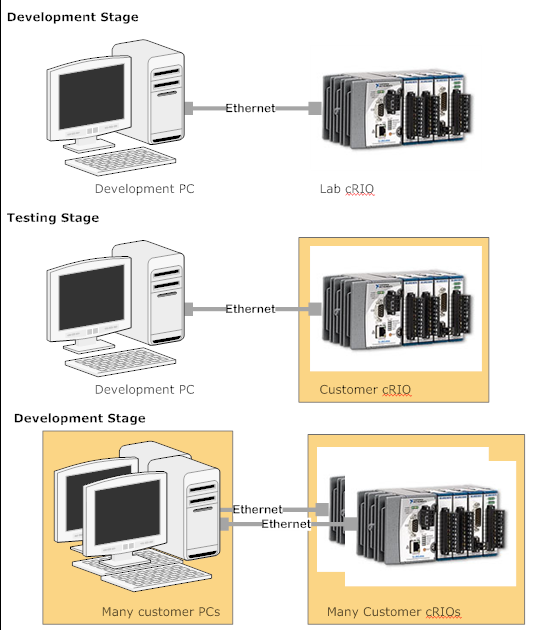- Subscribe to RSS Feed
- Mark Topic as New
- Mark Topic as Read
- Float this Topic for Current User
- Bookmark
- Subscribe
- Mute
- Printer Friendly Page
How to I develop on one crio and deploy on another
Solved!06-24-2009 08:29 PM
- Mark as New
- Bookmark
- Subscribe
- Mute
- Subscribe to RSS Feed
- Permalink
- Report to a Moderator
How to I develop on one cRIO and deploy on another?
I have developed a cRIO-based application, and want to test it on another cRIO before deploying it on many other cRIOs. (See image below.)
I'm used to doing this in non-real-time systems: develop it at our facility with our hardware, and then test at a customer's site on their development system. But with the cRIO things are a little different. In the project explorer window, I have the host (my computer) and the target (Lab cRIO). I tried the following:
- Connection: disconnecting from the Lab cRIO (via crossover Ethernet) and connecting to the customer cRIO, and then discovering the new cRIO in the project explorer. It works.
- Copying VI's & variables: I copied the same file structure under the Lab cRIO in project explorer to the new cRIO. I did this by adding one VI and one shared variable library - the same ones on the Lab cRIO. This seems to work.
- Running or Not: The problem arises when I try to run it because it looks for the shared variables on the old cRIO.
System specs: LabVIEW 8.6.1, cRIO 9074 w/ various modules, configured in scan mode and to be deployed as an executable
What's the easiest way to copy a project from one cRIO to another?
Solved! Go to Solution.
06-25-2009 04:23 PM
- Mark as New
- Bookmark
- Subscribe
- Mute
- Subscribe to RSS Feed
- Permalink
- Report to a Moderator
Hello,
First off may I say that is the most lovely and informative problem post I have seen.
Second, You should be able to do the following:
- rather than add both targets to your project, to just go into the Target properties (right click target, select properties ) and change the ip address to the one you are testing on. This would be the easiest, cleanest method.
- otherwise, in your current setup, when you port the code from one to the other cRIO, remember to right click the target and select deploy all. You will have to rebuild your application as well.
Please let me know how these suggestions work out for you.
Regards,
Anna K.
06-26-2009 05:28 PM
- Mark as New
- Bookmark
- Subscribe
- Mute
- Subscribe to RSS Feed
- Permalink
- Report to a Moderator
Thank you Anna. That was both kind and helpful. The solution seems so easy it's almost embarrassing. I won't be able to give it a try until next Tuesday or Wednesday, so if it works, I'll mark this as a solution.
Thanks again.![]()