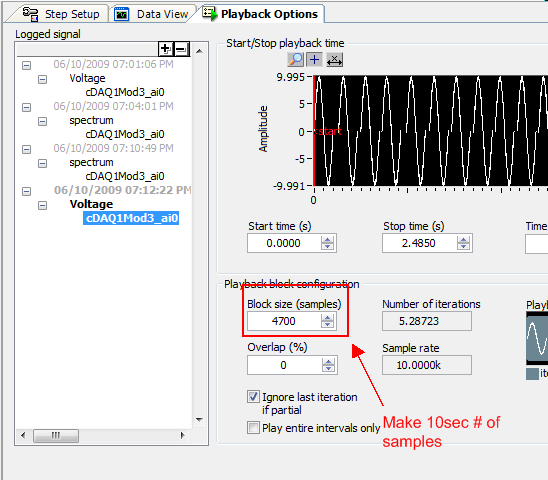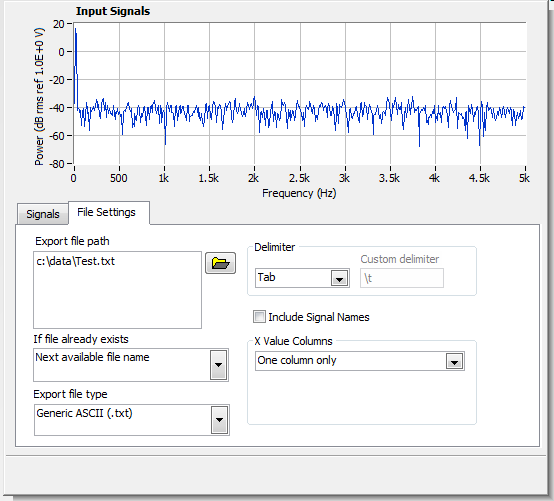- Subscribe to RSS Feed
- Mark Topic as New
- Mark Topic as Read
- Float this Topic for Current User
- Bookmark
- Subscribe
- Mute
- Printer Friendly Page
Playback options
Solved!06-04-2009 08:17 AM
- Mark as New
- Bookmark
- Subscribe
- Mute
- Subscribe to RSS Feed
- Permalink
- Report to a Moderator
I have logged a signal in Signal Express. The logged signal was a sound spectrum adquired from a NI DAQ system. I want to choose only a portion of all spectrum, make a RMS Averaging and then create a snapshot of this Average sound spectrum portion to export to Excel. Those are the step I have done:
- Add Step-->Analysis-->Frequency domain measurements-->Power Spectrum.
- In the Averaging Label--> Averaging Mode--> RMS Averaging.
- In the Playback Options Label--> For example: Start time-> 12,000 Stop Time: 16,700
- Sweep Spectrum to Data View
My question is: Do I have to pulse "play" button to make an average of these 4,700 seconds and then create and snapshot to export to Excel?. When I pulse "play" It doesn`t make and average of this interval of time, the signal continues running. Is there any othe option to do this?
Thank you
Aitor Aramburu
Solved! Go to Solution.
06-08-2009 01:53 AM
- Mark as New
- Bookmark
- Subscribe
- Mute
- Subscribe to RSS Feed
- Permalink
- Report to a Moderator
Sorry, the signal was logged with the software "Sound and Vibration assistant".
Can anybody help me? I need a quick answer because I have to do a report this week.
Thank You
06-08-2009 11:43 AM
- Mark as New
- Bookmark
- Subscribe
- Mute
- Subscribe to RSS Feed
- Permalink
- Report to a Moderator
Aitor,
If I understand what you are doing properly you would like to get an RMS value of all of your points, or a longer moving average of the points. You can change the settings in the averaging tab to meet your specific average needs. "Pulsing" play will just do the exact same analysis repeatedly. If you want a smoother average, increase the number of averages you are using.
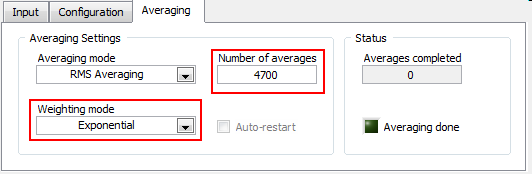
06-09-2009 09:47 AM
- Mark as New
- Bookmark
- Subscribe
- Mute
- Subscribe to RSS Feed
- Permalink
- Report to a Moderator
Dear Marshall,
First of all thank you so much for your time. We are really interested with this topic, so hope you can help us!
You are right, this is what we are doing at this moment, but we are not sure if we are doing it correctly or not.
We are making some measurements as specified on IEC-61400-11 (noise-tones of wind generators). I don't know if you are aware of this testing or not. In any case, we have done the measurement of 2 minutes of noise, and we have to proceed as follows:
- First of all, those 2 minutes we have to divide them into 12 spectra of 10seconds each. To do this we use the "Playback Options" - Start & Stop time manually selecting the interval.
- Then we have to make the equivalent sound spectra of those 10s. This is where we have the question, and what we do not know if we are doing it properly or not:
- To do this, is it correct to make it as you have specified?
- Do we have to fix the number of averages to any special value?
- Maybe if we give the number of averages a big value has any problem? if we fix this number a high value and then just working with 10s, we are not going to reach the "averages completed" status message, but the calculus would be correct?
- Also, to do this, do we have to push the "play" button? or is there any other way to do it?
Best regards,
06-10-2009 07:31 PM
- Mark as New
- Bookmark
- Subscribe
- Mute
- Subscribe to RSS Feed
- Permalink
- Report to a Moderator
I think I better understand what you are trying to do now. The averaging options are only useful if you are interested in doing a running average of your data, in your case, I think you are more interested in the spectrum of each 10 second chuck so disable the average and record each to file programatically. We can modify our playback to do 10 second chunks and then programatically write these results to a ascii file which can be easily opened in Excel.
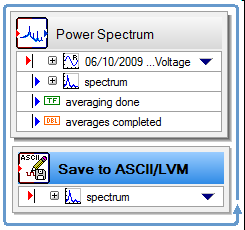
A Save to ASCII/LVM Step, set to record our spectrum:
This should generate you a seperate file for every chuck of 10seconds of data.
This theory could also be added to your acquesition, so if you did a Continuous Acquesition and set the number of samples to read to 10 seconds worth, you could then implement the two steps I just did and have it write the spectrum to files as you went!
06-12-2009 04:05 AM
- Mark as New
- Bookmark
- Subscribe
- Mute
- Subscribe to RSS Feed
- Permalink
- Report to a Moderator
 This has the problem that if we change the value of the block size (samples) then we change also the frequency resolution, which is not desired. Do you know which way we can solve both problems at the same time?Thanks in advance!Best regards,Aitor
This has the problem that if we change the value of the block size (samples) then we change also the frequency resolution, which is not desired. Do you know which way we can solve both problems at the same time?Thanks in advance!Best regards,Aitor
06-12-2009 11:37 AM
- Mark as New
- Bookmark
- Subscribe
- Mute
- Subscribe to RSS Feed
- Permalink
- Report to a Moderator
06-18-2009 07:59 AM
- Mark as New
- Bookmark
- Subscribe
- Mute
- Subscribe to RSS Feed
- Permalink
- Report to a Moderator
Dear Marshall,
We have been doing some testing with the proposed using of "Subset and resample", but we do not have it clear. Could you please explain a bit of how using it?
The aim of our project post-processing is to have a 2Hz frequency resolution of the FFT diagram, and to be able to divide the spectrum automatically into 10s spectra. Do you know if there is an easy way of doing so?
Best regards,
Aitor
06-22-2009 11:37 AM
- Mark as New
- Bookmark
- Subscribe
- Mute
- Subscribe to RSS Feed
- Permalink
- Report to a Moderator
The following equation can help you understand the resolution of your FFT.
delta-f -- FFT resolution
fs -- sampling freq
N -- length of FFT
So if you resample to the same sampling freq relative to the length of the FFT you will get the same resolution. Note, you still need to abide by the niquest theorem to keep valid results.
More of the topic can be found here
06-23-2009 02:43 AM
- Mark as New
- Bookmark
- Subscribe
- Mute
- Subscribe to RSS Feed
- Permalink
- Report to a Moderator
Dear Marshall,
Thank you so much for your time. We think this is the solution we need.
Best regards,
Aitor