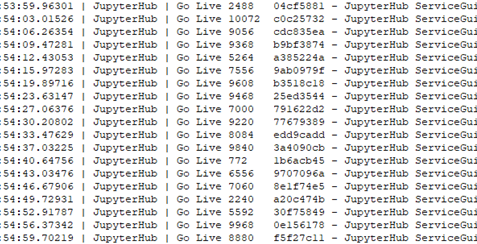- Subscribe to RSS Feed
- Mark Topic as New
- Mark Topic as Read
- Float this Topic for Current User
- Bookmark
- Subscribe
- Mute
- Printer Friendly Page
- « Previous
-
- 1
- 2
- Next »
Software tab grayed out
Solved!02-22-2019 02:38 PM
- Mark as New
- Bookmark
- Subscribe
- Mute
- Subscribe to RSS Feed
- Permalink
- Report to a Moderator
I removed Jupyter and wa-la, it works! The software tab wasn't grayed out and I was able to install a package, restart the device, and all works at the speeds that I expect. I've been having trouble with a few other targets but I thought it was network troubles. It may still be, but I'll have to try deploying SW again to see if whatever bug this is related to Jupyter is causing the issue.
Am I the only one who's experiencing this type of issue with Jupyter installed? You mentioned you discovered the issue in 18.5 but have you seen the issue with other customers?
02-22-2019 03:38 PM
- Mark as New
- Bookmark
- Subscribe
- Mute
- Subscribe to RSS Feed
- Permalink
- Report to a Moderator
To further confirm the issue and resolution, I successfully pushed SW to two other targets that I had been having trouble with. Remove Jupyter did the trick.
02-22-2019 03:50 PM
- Mark as New
- Bookmark
- Subscribe
- Mute
- Subscribe to RSS Feed
- Permalink
- Report to a Moderator
I'm not aware of another customer reporting it but if anyone else is seeing this issue, please feel free to reach out to me with a direct message.
Brandon Grey
Certified LabVIEW Architect
02-27-2019 04:23 PM
- Mark as New
- Bookmark
- Subscribe
- Mute
- Subscribe to RSS Feed
- Permalink
- Report to a Moderator
Just to add context, the behavior was somewhat hard to track down by navigating through the GUI, but when we opened up the Skyline log (C:\ProgramData\National Instruments\Skyline\Logs\Log.txt) we saw the JupyterHub service trying to go live constantly. I've included an excerpt from a log that shows what that looks like:
Brandon Grey
Certified LabVIEW Architect
- « Previous
-
- 1
- 2
- Next »