- Subscribe to RSS Feed
- Mark Topic as New
- Mark Topic as Read
- Float this Topic for Current User
- Bookmark
- Subscribe
- Mute
- Printer Friendly Page
Making a Custom Control Blink... etc..
08-17-2009 12:55 PM
- Mark as New
- Bookmark
- Subscribe
- Mute
- Subscribe to RSS Feed
- Permalink
- Report to a Moderator
Hi everyone!
I am designing a UI to represent valves under test. I made some custom controls to represent the valves and whether they pass or fail by replacing the images of a boolean indicator. However... now when I use the blinking property node, nothing happens. Does anyone know how to make a custom designed control preserve the blinking property? This would be great so I could use the same control to represent whether a valve has passed, failed, or currently under test (false, true, blinking).
08-17-2009 02:03 PM
- Mark as New
- Bookmark
- Subscribe
- Mute
- Subscribe to RSS Feed
- Permalink
- Report to a Moderator
Here is a shot at something kind cool. Instead of using the blinking property. this using the Boolean Text to get that third state of operation you need for your valve diagnostics. This is VI snippet so you should be able to just drag it over and us it in LV 2009. I attached another version saved back to LabVIEW 8.5
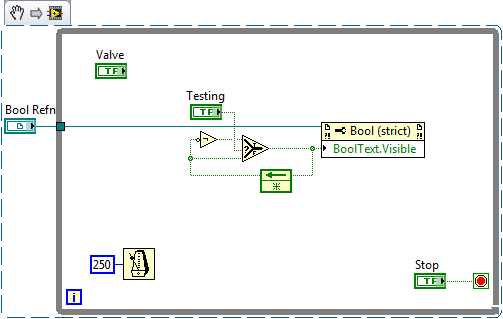
Here is the front panel with all the states.
Good, Bad, and Blinking


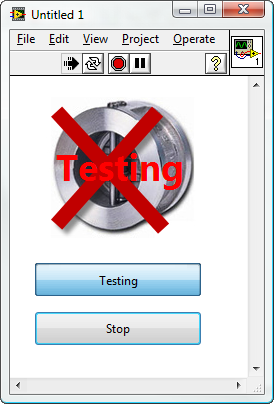
08-17-2009 02:13 PM
- Mark as New
- Bookmark
- Subscribe
- Mute
- Subscribe to RSS Feed
- Permalink
- Report to a Moderator
Matthew,
You can also try the object highlight method. It will give you a very nice "negative" highlight on your boolean image.
Greg
Fluke
