- Subscribe to RSS Feed
- Mark Topic as New
- Mark Topic as Read
- Float this Topic for Current User
- Bookmark
- Subscribe
- Mute
- Printer Friendly Page
Windows Style File Menu with Submenu
08-25-2009 09:27 AM
- Mark as New
- Bookmark
- Subscribe
- Mute
- Subscribe to RSS Feed
- Permalink
- Report to a Moderator
I would love to be able to have a file menu driven user interface for some code I am currently working on. I would like to have the user be able to choose from a dropdown menu out of a menu bar, just like in windows. I know that we cant customize the labview menu bar but we can remove it during runtime. Does anyone know how to create a good looking menu bar complete with submenues for items and submenues for submenues... If anyone has any idea how to implement this I would love to hear it.
Regards
08-25-2009 09:32 AM
- Mark as New
- Bookmark
- Subscribe
- Mute
- Subscribe to RSS Feed
- Permalink
- Report to a Moderator
You can create your own custom menus with submenus right in the LabVIEW environment. See the following documents on this topic.
http://digital.ni.com/public.nsf/allkb/17803AA31C8C07C986256CFD0080D609
08-25-2009 09:39 AM
- Mark as New
- Bookmark
- Subscribe
- Mute
- Subscribe to RSS Feed
- Permalink
- Report to a Moderator
Thank you, this looks very promising! I will have to play around with it and see if I can get submenues, from the documentation it looks like I can.
Regards,
Jon
08-25-2009 09:40 AM
- Mark as New
- Bookmark
- Subscribe
- Mute
- Subscribe to RSS Feed
- Permalink
- Report to a Moderator
08-25-2009 09:41 AM
- Mark as New
- Bookmark
- Subscribe
- Mute
- Subscribe to RSS Feed
- Permalink
- Report to a Moderator
08-25-2009 10:08 AM
- Mark as New
- Bookmark
- Subscribe
- Mute
- Subscribe to RSS Feed
- Permalink
- Report to a Moderator
That is exactly what I was looking for! I never new about the custom run time menu, thank you for teaching me.
Regards,
Jon
08-25-2009 02:18 PM
- Mark as New
- Bookmark
- Subscribe
- Mute
- Subscribe to RSS Feed
- Permalink
- Report to a Moderator
Is there any way to edit the run time menu at run time? I am guessing it all has to be done while editing.
08-25-2009 03:19 PM
- Mark as New
- Bookmark
- Subscribe
- Mute
- Subscribe to RSS Feed
- Permalink
- Report to a Moderator
You can make changes to the menus at run-time using the functions in the Menu palette in the Dialog & User Interface function palette.
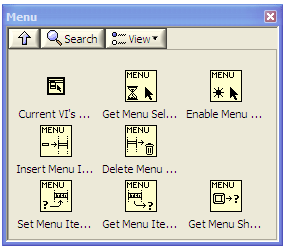
Look at the examples in the following folder for more info on how to use these.
C:\Program Files\National Instruments\LabVIEW 8.6\examples\general\menubars.llb
