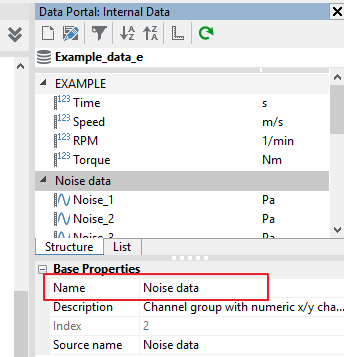- Subscribe to RSS Feed
- Mark Topic as New
- Mark Topic as Read
- Float this Topic for Current User
- Bookmark
- Subscribe
- Mute
- Printer Friendly Page
Can't directly rename groups in the data portal
Solved!01-08-2020 11:26 AM
- Mark as New
- Bookmark
- Subscribe
- Mute
- Subscribe to RSS Feed
- Permalink
- Report to a Moderator
I recently updated to DIAdem 2019 (had still been using 2015 because of the mandatory object oriented scripting interface in newer versions).
I am now unable to rename groups in the data portal. Renaming channels is still possible, but when I right click on a group name the "rename" option in the drop down menu option is ghosted out. I did this all the time on DIAdem 2015. Is there a way to re-enable this in DIAdem 2019?
Solved! Go to Solution.
01-09-2020 01:43 AM
- Mark as New
- Bookmark
- Subscribe
- Mute
- Subscribe to RSS Feed
- Permalink
- Report to a Moderator
Hello Greg_Gran,
It is of course still possible to rename a channel group in the Dataportal. But you are right, it is not possible to call the context menu over the group name in the structure view. You must use the properties area below the structure view.
The reason for this restriction is the new Dataportal. In the past (before DIAdem 2019) we supported up to 65535 channels. We have customers for which this doesn’t fulfill their requirements. So, we had to increase the number of supported channels in DIAdem – which is now 150000. But for this number of channels the of Dataportal tree tool was much too slow and we had to implement a new tool, – which looks very similar to the old one - unfortunately doesn’t support a direct renaming, so it is only possible via the properties.
Greetings
Walter
01-09-2020 10:12 AM
- Mark as New
- Bookmark
- Subscribe
- Mute
- Subscribe to RSS Feed
- Permalink
- Report to a Moderator
Walter,
Renaming in the base properties is just as easy as using the context menu. Thanks for pointing that out!
Best Regards,
Greg Granville