- Subscribe to RSS Feed
- Mark Topic as New
- Mark Topic as Read
- Float this Topic for Current User
- Bookmark
- Subscribe
- Mute
- Printer Friendly Page
Add-on update issue
09-09-2010 11:38 AM
- Mark as New
- Bookmark
- Subscribe
- Mute
- Subscribe to RSS Feed
- Permalink
- Report to a Moderator
Hello,
I'm still testing packaging an add-on using the new activation released in LV 2010. I'm using VIPM 2010 to package and install the add-on.
I'm building different version of the package and update the installation of the package.
I'm coming across the following issue :
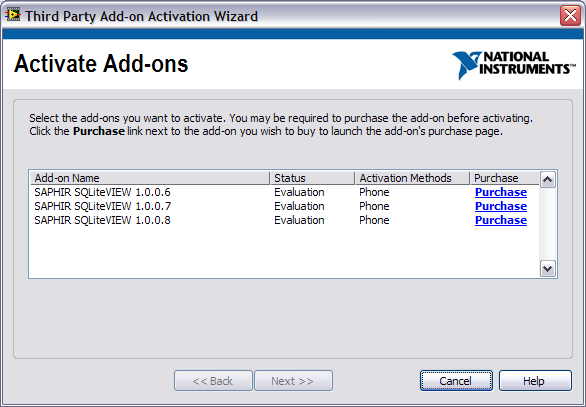
All version are listed even if there is only one lvlib instal on the HD !
It seems that LabWIEW should "unregister" an add-on if the corresponding lvlib is not found at start time.
Actually to clear the list I must uninstall from VIPM and restart LabVIEW.
So, if I released a new version of the add-on, the end-user have to :
- uninstall add-on from VIPM
- Quit/restart LabVIEW to "unregister"
- Install the last add-on version
- Quit/restart LabVIEW to "register"
Am I wrong ?
I guess (not tested now) this issue not prevent user to use the add-on (there is only one licence file linked to all duplicate entry) but it might be quite confusing.
Is there any way to force LabVIEW to check for third party add-on (as the "Refresh Palettes" method in the Palettes Editing" palette) at the end of the uninstall step and at the end of install/upgrade step ?
If anyone has a solution, I'm looking forward.
Thanks
Olivier
Olivier Jourdan
Wovalab founder | DQMH Consortium board member | LinkedIn | Twitter
Stop writing your LabVIEW code documentation, use Antidoc!
09-09-2010 02:43 PM
- Mark as New
- Bookmark
- Subscribe
- Mute
- Subscribe to RSS Feed
- Permalink
- Report to a Moderator
Olivier,
Thanks for your comments. The steps you describe above (uninstall, restart, install, restart) are correct and are unfortunately the only way to prevent the scenario above from developing (multiple entries for a product). There is currently no way to unregister an add-on programmatically--this is something we will look at for our next release, in which case VIPM could programmatically unregister the old version before registering the new one.
With the current toolset, there are two workarounds I can think of:
1. Install to a different directory based on version... i.e. LabVIEW 2010\vi.lib\SAPHIR\SQLiteVIEW\<version>. This way when VIPM updates an installation, it will remove the files from the old location and install the new ones. This will remove the old listing from the activation dialog. However, users of the toolkit would be shown the warning message that the VI is being loaded from a different location.
2. Rename the lvlib on each version update. This isn't ideal and does take up more developer time. I believe the end user wouldn't see a warning since the name/location of the VI would be the same, however I'd have to test that out to confirm it.
Thanks,
Sohum.
09-10-2010 02:30 AM
- Mark as New
- Bookmark
- Subscribe
- Mute
- Subscribe to RSS Feed
- Permalink
- Report to a Moderator
Hi Sohum,
IMO your workaround (1) seems to be "better" than (2) (result of your test will be interesting...).
this is something we will look at for our next release
What do you mean by "next release" ? Next release (or patch) of LabVIEW 2010 or next release of TPLA Toolkit ? When we can expect this release ?
Sorry for my impatience, but your new third party activation embedded in LV2010 is very exciting and we always want the best (from NI and for our customers) ![]()
Thanks
Olivier
Olivier Jourdan
Wovalab founder | DQMH Consortium board member | LinkedIn | Twitter
Stop writing your LabVIEW code documentation, use Antidoc!
