- Subscribe to RSS Feed
- Mark Topic as New
- Mark Topic as Read
- Float this Topic for Current User
- Bookmark
- Subscribe
- Mute
- Printer Friendly Page
!! Arduino Uno + HC-SR04 Ultrasonic sensor + labview Help!!
Solved!08-28-2013 07:42 AM
- Mark as New
- Bookmark
- Subscribe
- Mute
- Subscribe to RSS Feed
- Permalink
- Report to a Moderator
My friend
Where did you press stop, in red button (abort)?
The arduino don't like to be stopped like that, please press in the stop button in the program. Before run again, disconnect the usb cable and connect again.
CPalha
08-28-2013 08:01 AM
- Mark as New
- Bookmark
- Subscribe
- Mute
- Subscribe to RSS Feed
- Permalink
- Report to a Moderator
Ya that Red button only.
So, Do I want to plug in & out at every time ?? I dont know what happen to that?? A week ago, its working fine and it worked continuously. But now i am getting the problem. There is some mistake but i dont know where it is ? I searched and failed. So Can you help me..?? If i press reset button in my ultrasonic sensor on second time, it working fine.?? So my problem is if i want to run continuously i need to press reset button every time..?? I need to run without pressing on everytime..??
Regards
Gokul
08-28-2013 09:38 AM
- Mark as New
- Bookmark
- Subscribe
- Mute
- Subscribe to RSS Feed
- Permalink
- Report to a Moderator
What cpalha was saying is that you should avoid using the abort button (the red stop sign button) when stopping an Arduino program (shown below). You should try to use the stop button created in the program (wired to the conditional terminal of your while loop).
If, for some reason, you do need to abort execution, you should be able to run the Close.vi alone (just open it and run it) to clear the Serial port resource and get back to normal.
08-28-2013 10:04 PM
- Mark as New
- Bookmark
- Subscribe
- Mute
- Subscribe to RSS Feed
- Permalink
- Report to a Moderator
I had the same problem
You need to create a "STOP BOTON" in a "while structure" , don´t use a stop botton to have Labview because, this is only for emergency
08-29-2013 12:47 AM
- Mark as New
- Bookmark
- Subscribe
- Mute
- Subscribe to RSS Feed
- Permalink
- Report to a Moderator
Thanks to all/.....
09-06-2013 01:10 AM
- Mark as New
- Bookmark
- Subscribe
- Mute
- Subscribe to RSS Feed
- Permalink
- Report to a Moderator
Ya . Now sensor is working fine. i need to do further process with acquired data. In my output chart, the accuracy is not enough. so, for that fine accuracy. what should i do ? Which filter i need to prefer??
09-06-2013 01:15 AM
- Mark as New
- Bookmark
- Subscribe
- Mute
- Subscribe to RSS Feed
- Permalink
- Report to a Moderator
Hi
Put your example here.
I do no understand what you need, You need a part in your program to save data from your sensor?
best
cpalha
09-06-2013 01:49 AM
- Mark as New
- Bookmark
- Subscribe
- Mute
- Subscribe to RSS Feed
- Permalink
- Report to a Moderator
No No.. The output chart gives the distance range with noise. I want the distance curve in a smooth manner (ie. without distortion or noise). if the distance is 4cm then output chart should shows accurate linear line as the value of 4 in Y axis.... My aim is to get smooth curve. for your reference i attached my obtained signal and i needed siganl..
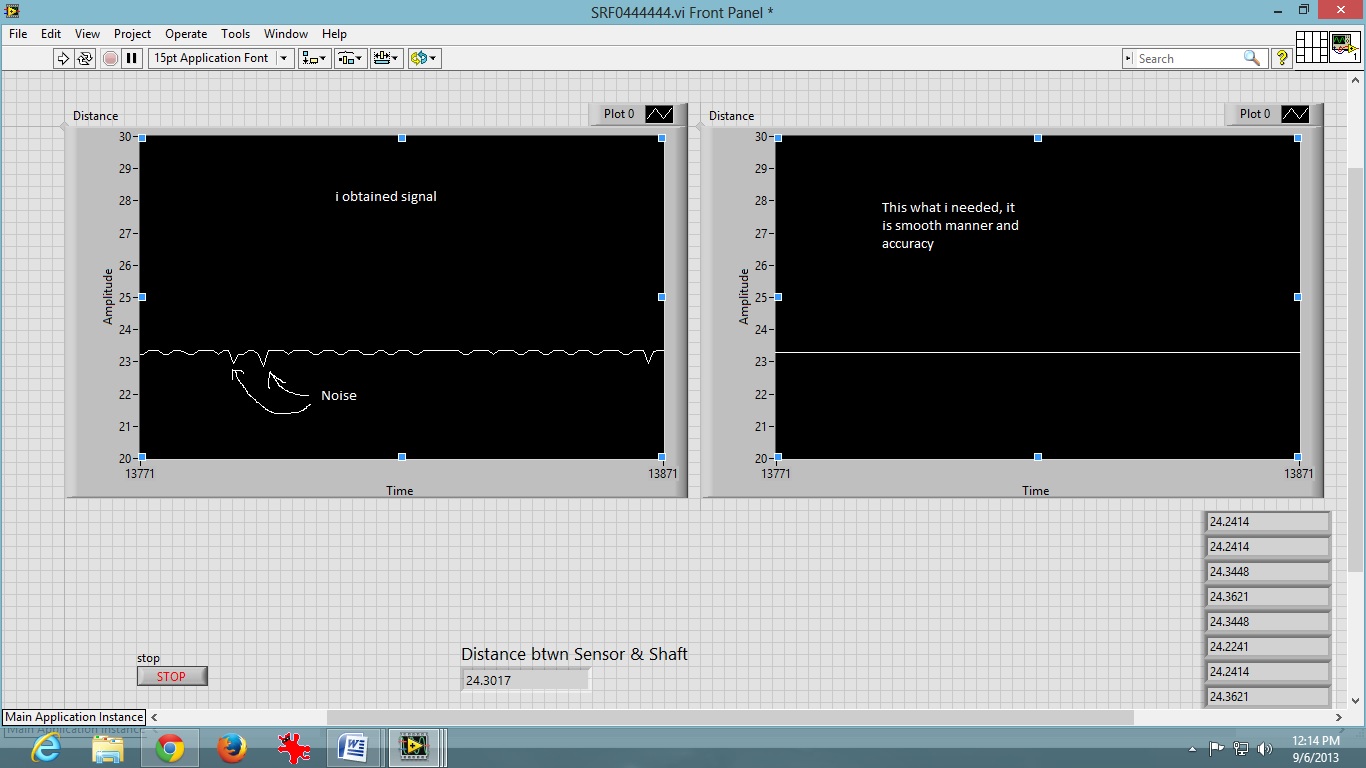
Regards
Gokul
09-06-2013 09:34 AM
- Mark as New
- Bookmark
- Subscribe
- Mute
- Subscribe to RSS Feed
- Permalink
- Report to a Moderator
Noise is inevitable when working with sensors and likely you won't be able to completely eliminate it. If you are using a waveform chart then it will not be possible to remove noise from the display because it is updated point-by-point. Generally, to filter noise, you need to have several measurements that you analyze/manipulate to create a single data point.
One really basic method you could use is to take x number of sensor readings and take the average. That average will then be your data point.
If you want or need something more sophisticated then you can search for noise filtering techniques online because the ideas behind it are not specific to LabVIEW. You can also search the various filtering/signal processing functions available from within LabVIEW.
Ultimately, the noise reduction method you choose will depend greatly on what you are using the signal for and the sources of the noise.
09-20-2013 12:17 AM
- Mark as New
- Bookmark
- Subscribe
- Mute
- Subscribe to RSS Feed
- Permalink
- Report to a Moderator
Hello friends I am a student of electronic engineering and probe the file. vi and it works perfectly. But as I do to run eight HC-SR04 sensors simultaneously?.
Cheers.
