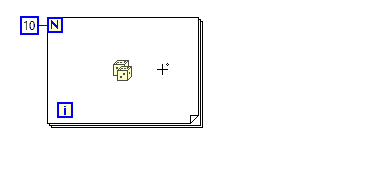- Subscribe to RSS Feed
- Mark Topic as New
- Mark Topic as Read
- Float this Topic for Current User
- Bookmark
- Subscribe
- Mute
- Printer Friendly Page
New Feature: Double-click to Finish Wiring and Create Control/Indicator/Constant
04-13-2023 10:47 AM
- Mark as New
- Bookmark
- Subscribe
- Mute
- Subscribe to RSS Feed
- Permalink
- Report to a Moderator
In LabVIEW 2023 Q3, after creating one end of a wire with a data type, you can double-click on the diagram to finish the wire and place a connected control or indicator. You can use the Ctrl modifier to create a constant.
You can also right-click while creating a wire to see a menu of operations:
- Create Constant
- Create Control
- Create Indicator
- Create Wire Branch
Creating a wire branch is what the double-click gesture did in previous versions of LabVIEW. You can also create a wire branch by using Alt and double-click. Void wires will only create wire branches.
Christina Rogers
Principal Product Owner, LabVIEW R&D
04-24-2023 11:10 AM
- Mark as New
- Bookmark
- Subscribe
- Mute
- Subscribe to RSS Feed
- Permalink
- Report to a Moderator
Wow, I really have to re-retrain my muscle memory. 😄
It seems I typically double-click to tack down a wire across a tunnel, so I seems to be creating indicators at a rate of about one every 10 seconds. 😄
05-03-2023 02:43 PM
- Mark as New
- Bookmark
- Subscribe
- Mute
- Subscribe to RSS Feed
- Permalink
- Report to a Moderator
Not to mention retraining on using the right-clicking to cancel wiring, as in previous versions.
Would it be possible to switch the new right click menu for the wiring to use "Shift-Right Click" instead of right clicking, in order to maintain some of the backwards compatibitlity.
06-21-2023 10:44 AM
- Mark as New
- Bookmark
- Subscribe
- Mute
- Subscribe to RSS Feed
- Permalink
- Report to a Moderator
Yes, this is just way too annoying.
I don't even understand the need for this? Indicators need to be born on the front panel where we know what style we want and where it goes. The diagram is for coding, not to spawn indicators ad infinitum!
06-21-2023 11:44 AM
- Mark as New
- Bookmark
- Subscribe
- Mute
- Subscribe to RSS Feed
- Permalink
- Report to a Moderator
@altenbach wrote:
I don't even understand the need for this? Indicators need to be born on the front panel where we know what style we want and where it goes. The diagram is for coding, not to spawn indicators ad infinitum!
I admittedly have not used the LabVIEW 2023 Q3 editor for daily development. However, my expectation is that this feature will be useful when creating subVIs, which (should be) the most common VI we create. I envision creating the entire VI from the block diagram with this feature. Since I have the default control style set to my preferred style, and I have Ctrl-U on the front panel, I feel like I'll create everything on the diagram, go to the panel and hook up the connector pane, then Ctrl-U on the panel. No worry about "what style we want and where it goes" for any panel objects.
Again, I realize I'm theorizing here, and I may end up disagreeing with myself down the road, but it seems to me that with this slight change of mindset I'll only be arranging panels and choosing control styles on VIs that end users see, which is a small fraction of the total number of VIs that I write.
06-21-2023 01:21 PM
- Mark as New
- Bookmark
- Subscribe
- Mute
- Subscribe to RSS Feed
- Permalink
- Report to a Moderator
Most of the time, I create subVIs from sections of code and here we already get terminals automatically.
(Side story: I just learned that if you create a subVI from a section of code in an inlined subVI, that new VI will also be inlined. Since I wanted to actually make a tiny action engine, it simply did not work until I noticed this and made the new subVI non-reentrant. 😄 )
07-26-2023 12:20 PM
- Mark as New
- Bookmark
- Subscribe
- Mute
- Subscribe to RSS Feed
- Permalink
- Report to a Moderator
I tried this new feature and it was painful. Maybe I need more time to get used to it, but I decided to (temporary?) disable this "know-how" thing. Use this token, if you want the old behaviour back.
DoubleClickWhenWiringCreation=False
09-25-2023 03:38 PM
- Mark as New
- Bookmark
- Subscribe
- Mute
- Subscribe to RSS Feed
- Permalink
- Report to a Moderator
As usual, you have created a new "feature", replaced a decades-old operation with it, and made it the default. Since who-knows-when, double-clicking tacked a wire down for later connection to something. As was mentioned in a previous post, muscle memory (30 years old in my case) just went out the window.
Now every time I install LabVIEW, I have to hack the INI file with DoubleClickWhenWiringCreation="False" to shut off this bad idea. ALL of us just right-clicked and used the "create" function to create FP objects, which works just fine.
Here's a better idea: STOP DOING THIS!!! Quit adding useless features and fix the long list of bugs.
09-25-2023 03:46 PM
- Mark as New
- Bookmark
- Subscribe
- Mute
- Subscribe to RSS Feed
- Permalink
- Report to a Moderator
(Disclaimer: I haven't been in LV R&D for over 3 years now, so I'm commenting purely as a LabVIEW programmer here).
I am generally resistant to change (just ask my family or my coworkers). But I do appreciate LabVIEW editor features that will increase my efficiency in the long run. I don't see them as "bad" or "useless". Although my muscle memory (25 years) is admittedly not quite as long established as yours.
I feel like Alt-double click to tack a broken wire is something I can adapt to, especially considering the efficiency gains I anticipate having once I get used to the create constant/control/indicator new behavior.
P.S. - I do agree that fixing the long list of bugs should be a high priority.
09-25-2023 03:53 PM
- Mark as New
- Bookmark
- Subscribe
- Mute
- Subscribe to RSS Feed
- Permalink
- Report to a Moderator
Nope. Sorry. I tack wires way more often than create FP objects. And when I do create FP objects, I have muscle memory for that, also. If you want a new feature, fine. It should be invoked with the "Alt" option. It should NEVER take the place of a long-established operation, no matter how more "efficient" you believe it will make YOU in the long run. Tacking down unfinished wires is an integral part of my programming style, and NI just blew it up. Thank goodness for the INI hack, or I'd be limping for a long while, trying to figure out how to be as fast as I once was.