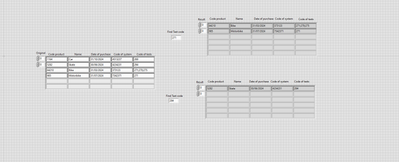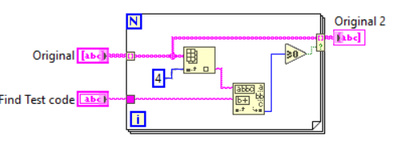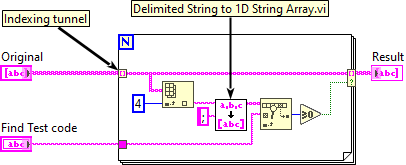- Subscribe to RSS Feed
- Mark Topic as New
- Mark Topic as Read
- Float this Topic for Current User
- Bookmark
- Subscribe
- Mute
- Printer Friendly Page
Get specific row checking the values of another column
Solved!01-26-2024 02:11 PM - edited 01-26-2024 02:20 PM
- Mark as New
- Bookmark
- Subscribe
- Mute
- Subscribe to RSS Feed
- Permalink
- Report to a Moderator
Hello,
I have this VI and I would like you to make the filter as shown in the image
I need to check the contents of the fourth column and if there is any cell in the fourth column, one should copy the entire row
Yes, the tests are grouped in the same cell (271; 270; 275)
So if the test selected is 270, should also get for that line
But I'm not able to do the search that way 😞
Could you help me?
The expected is in the print and I've attached the VI I'm trying to build
Solved! Go to Solution.
01-26-2024 02:42 PM - edited 01-26-2024 02:49 PM
- Mark as New
- Bookmark
- Subscribe
- Mute
- Subscribe to RSS Feed
- Permalink
- Report to a Moderator
Edit: After seeing Darren's response I realized I missed the part that it had to be able to handle delimited entries.
His solution is one option. Here's another option:
01-26-2024 02:43 PM
- Mark as New
- Bookmark
- Subscribe
- Mute
- Subscribe to RSS Feed
- Permalink
- Report to a Moderator
You're on the right track. Two things you'll want to do:
1. Use an indexing tunnel to have the For Loop look at each row in your 2D array one at a time.
2. Use Delimited String to 1D String Array.vi to convert the tests column (which is semicolon-delimited) into an array you can search.