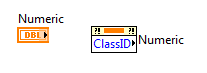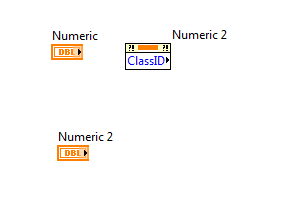- Subscribe to RSS Feed
- Mark Topic as New
- Mark Topic as Read
- Float this Topic for Current User
- Bookmark
- Subscribe
- Mute
- Printer Friendly Page
Label misplacement after conversion or copying
Solved!06-03-2013 04:26 AM
- Mark as New
- Bookmark
- Subscribe
- Mute
- Subscribe to RSS Feed
- Permalink
- Report to a Moderator
Hello Ettepet,
Can you tell me who you contacted about this?
Maybe I can check with him/her to make sure they received your e-mails.
Thanks in advance!
Thierry C - CLA, CTA - Senior R&D Engineer (Former Support Engineer) - National Instruments
If someone helped you, let them know. Mark as solved and/or give a kudo. 😉
06-03-2013 05:13 AM
- Mark as New
- Bookmark
- Subscribe
- Mute
- Subscribe to RSS Feed
- Permalink
- Report to a Moderator
@ThiCop wrote:
Hello Ettepet,
Can you tell me who you contacted about this?
Maybe I can check with him/her to make sure they received your e-mails.
Thanks in advance!
Hi ThiCop, thanks for the offer, but I already asked and got a reply saying it has been forwarded but not acted upon yet by the AEs because of a backlog. The one I contacted was AristosQueue, who also entered the related CARs I mentioned. I don't know if he works for NI but he was the most direct link I had to these CARs.
Today I realised that copying a property node to a different source might not directly cause this bug as you will already get the bug from assigning a control to the property node (which you'll have to do after copying a property node without the control itself).
06-03-2013 11:20 AM
- Mark as New
- Bookmark
- Subscribe
- Mute
- Subscribe to RSS Feed
- Permalink
- Report to a Moderator
Hi Ettepet,
I just wanted to let you know that I am in the process of reproducing this behavior. I will let you know if I have any questions about achieving the behavior you are experiencing.
Applications Engineer
National Instruments
06-03-2013 11:22 AM
- Mark as New
- Bookmark
- Subscribe
- Mute
- Subscribe to RSS Feed
- Permalink
- Report to a Moderator
David,
Please also update this thread with the outcome of if you are able to find a CAR. If you do file a CAR, please post the CAR number to this thread.
Thanks,
Jeff Peacock
Product Support Engineer | LabVIEW R&D | National Instruments
06-04-2013 01:41 AM
- Mark as New
- Bookmark
- Subscribe
- Mute
- Subscribe to RSS Feed
- Permalink
- Report to a Moderator
@dshusker wrote:
Hi Ettepet,
I just wanted to let you know that I am in the process of reproducing this behavior. I will let you know if I have any questions about achieving the behavior you are experiencing.
Thanks, note that I mentioned in my last post that besides conversion, the bug also occurs while assigning a new/different control to the property node. The latter is a better way of describing what causes the bug while copying a property node to a different source.
06-12-2013 11:40 AM
- Mark as New
- Bookmark
- Subscribe
- Mute
- Subscribe to RSS Feed
- Permalink
- Report to a Moderator
Hi Ettepet,
I want to make sure I am understanding you correctly. I attempted to reproduce what you are seeing and took some screenshots. For what I was able to reproduce, it did not seem necessary for the controls to be type defined. If I am missing something, please post with screenshots.
Step 1: Create a numeric control on the FP, right click on it to create an arbitrary property node, drag the label to be positioned on the right hand side of the property node.
Step 2: Create a new numeric control on the FP, now right click on the original property node and Link to > Numeric 2. This alters the position of the Label to be at the level of the default position.
Is this the behavior you are seeing that you think should be filed as a CAR?
Senior Product Manager, Software
National Instruments
06-12-2013 12:49 PM - edited 06-12-2013 12:51 PM
- Mark as New
- Bookmark
- Subscribe
- Mute
- Subscribe to RSS Feed
- Permalink
- Report to a Moderator
I use mainly type defs, and reported what I saw. My thinking was that it could not be this straightforward to (re)produce the bug because otherwise it would have been reported a dozen times over.
There is another bug when you change font or change your default font, which can also happen during conversion to a different LV version on a different pc (with different environment settings). That bug misplaces the labels horizontally, especially when the label is positioned halfway horizontally or halfway vertically on any side of a property node or control / icon.
Thanks sofar !!
06-13-2013 06:58 PM
- Mark as New
- Bookmark
- Subscribe
- Mute
- Subscribe to RSS Feed
- Permalink
- Report to a Moderator
Hi Ettepet,
I have filed this label-moving issue as CAR #412977. Sorry for the inconvenience with this issue.
I would recommend creating a new discussion forum post with the other potential CAR regarding font size changing so that we can handle that separately and also get that into our system. Feel free to link back to this discussion.
Thanks for making us aware of this problem! Feedback is crucial for us to continue to improve LabVIEW!
Senior Product Manager, Software
National Instruments
06-14-2013 09:00 AM
- Mark as New
- Bookmark
- Subscribe
- Mute
- Subscribe to RSS Feed
- Permalink
- Report to a Moderator
Thanks Joey, I did so: here.
10-09-2013 05:05 AM
- Mark as New
- Bookmark
- Subscribe
- Mute
- Subscribe to RSS Feed
- Permalink
- Report to a Moderator
Well it seems in LV2013 this problem is present in a worse form:
At random (so it appears now) I have to clean up ALL my code regularly because most property-node labels have moved upwards and the property-nodes themselves have moved to the right.
Please have this fixed, and please with some urgency as I couldn't even find mention in the "LV2013 Known Issues" list of the label bugs I reported sofar (and for which 3 seperate Incidents were created). To leave such disgracing bugs in Labview without too much bother can seem wisdom, as most people seem to have developed coding practices to circumvent it, still the mechanism to place labels elsewhere should be dealt with properly. Looking at it from a software engineer point of view it doesn't look like an extremely difficult issue to solve either.