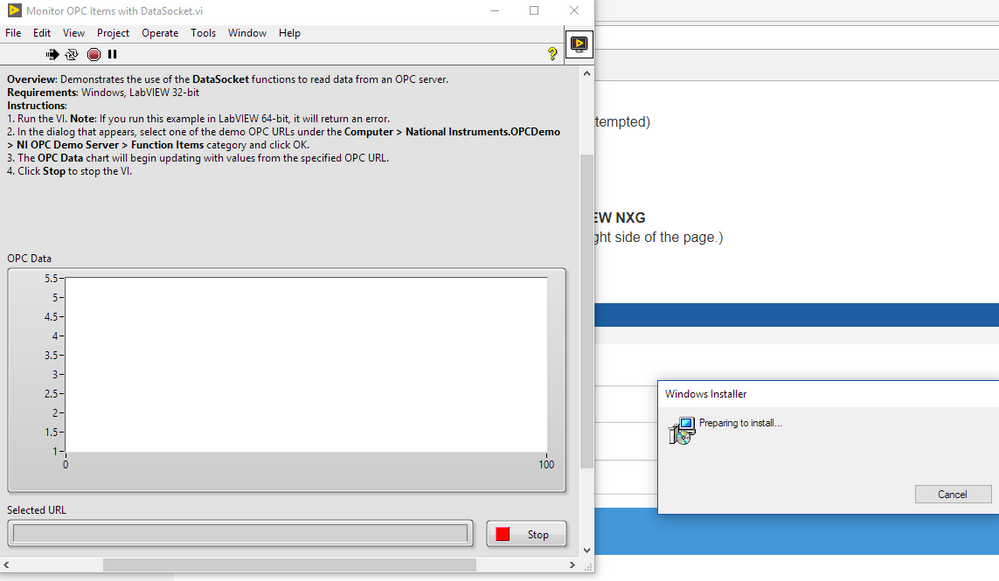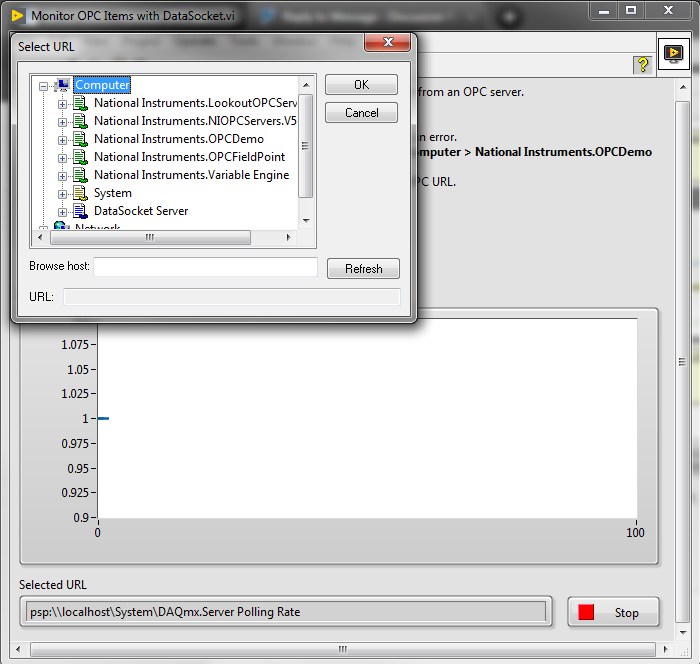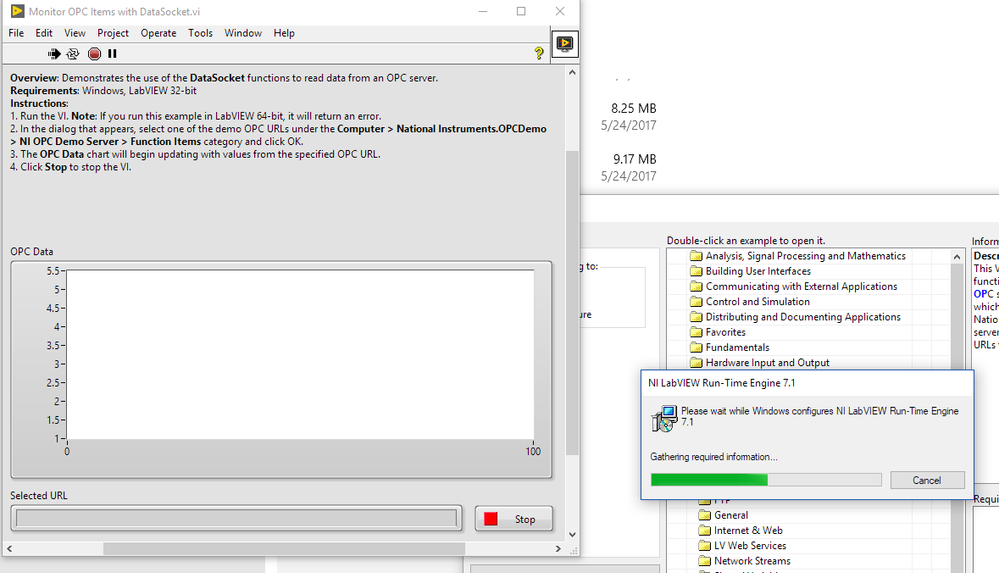- Subscribe to RSS Feed
- Mark Topic as New
- Mark Topic as Read
- Float this Topic for Current User
- Bookmark
- Subscribe
- Mute
- Printer Friendly Page
Monitor OPC Items with DataSocket example VI install
Solved!09-20-2018 02:32 PM
- Mark as New
- Bookmark
- Subscribe
- Mute
- Subscribe to RSS Feed
- Permalink
- Report to a Moderator
Hello,
I am trying to run the Monitor OPC Items with Datasocket and when I run it something is trying to get installed. The windows installer hangs and I have to use the task manager to shut down LabVIEW.
I am using LabVIEW 2017
Thanks
Solved! Go to Solution.
09-21-2018 05:02 PM
- Mark as New
- Bookmark
- Subscribe
- Mute
- Subscribe to RSS Feed
- Permalink
- Report to a Moderator
Hi Dan,
I'd like to ask a few questions to narrow down the behavior you're seeing:
- It looks like you're using a shipping example to demonstrate this behavior -- have you modified the example at all, or is this the behavior straight out of the box?
- Did you just install LabVIEW on this PC for the first time? Or has it been installed for a while?
- Have you used DataSocket functionality on this PC before, and has it been successful?
For your reference, here's what I see when I hit the run arrow on my machine in LabVIEW 2017:
Nick
Applications Engineer
National Instruments
09-24-2018 10:48 AM
- Mark as New
- Bookmark
- Subscribe
- Mute
- Subscribe to RSS Feed
- Permalink
- Report to a Moderator
09-24-2018 11:05 AM - edited 09-24-2018 11:14 AM
- Mark as New
- Bookmark
- Subscribe
- Mute
- Subscribe to RSS Feed
- Permalink
- Report to a Moderator
09-25-2018 07:31 PM
- Mark as New
- Bookmark
- Subscribe
- Mute
- Subscribe to RSS Feed
- Permalink
- Report to a Moderator
Hi Dan,
The fact that this occurs with a basic shipping example says to me that there may be an underlying issue with your LabVIEW installation, such as some corruption that occurred when installing the DataSocket API that just hasn't been stumbled onto until now. To confirm, try running another DataSocket example, such as the Simple DataSocket example project.
If we see the same behavior there, then I think we can conclude the above. If not, we'll have to dig deeper.
As seen in this KB, DataSocket functionality is actually encapsulated in the LabVIEW Run-Time Engine. Since your screenshot specifically complains about the LabVIEW 7.1 RTE, and since it's common to your 2015 and 2017 installations, I'm inclined to start here. What's baffling to me is that your PC seems to be running Windows 10, but the LabVIEW 7.1 RTE doesn't appear to be supported on that OS -- strange, but it's totally possible that there are some dependencies behind the scenes that we're not aware of.
Let's try force-reinstalling the LabVIEW 7.1 RTE first. If that doesn't work, try doing the same to the LabVIEW 2017 RTE. This will go through and replace 100% of the files from your original RTE installation, and should root out any possible corruption at the bud.
Nick
09-28-2018 09:21 AM
- Mark as New
- Bookmark
- Subscribe
- Mute
- Subscribe to RSS Feed
- Permalink
- Report to a Moderator