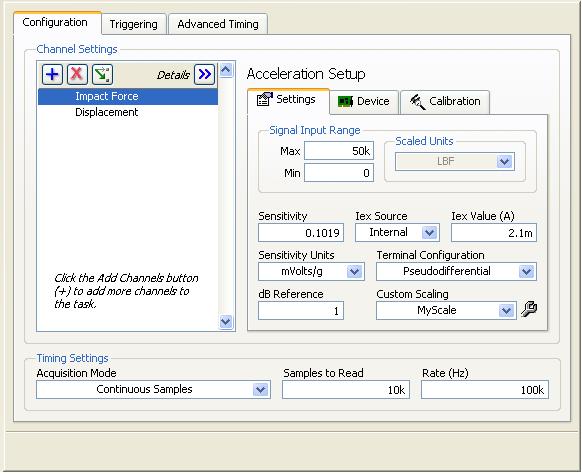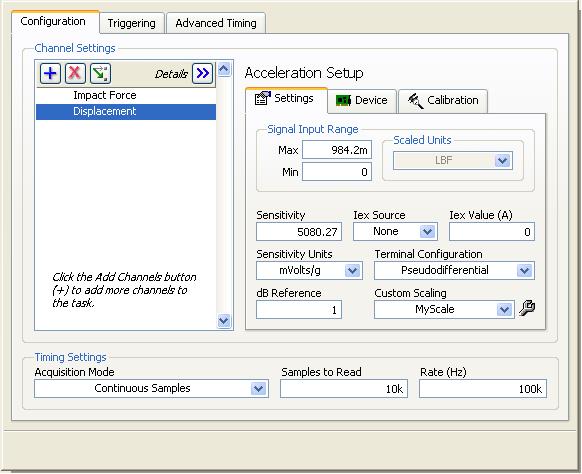- Subscribe to RSS Feed
- Mark Topic as New
- Mark Topic as Read
- Float this Topic for Current User
- Bookmark
- Subscribe
- Mute
- Printer Friendly Page
Multi device sync (9233 & USB-6229
10-29-2009 11:03 AM
- Mark as New
- Bookmark
- Subscribe
- Mute
- Subscribe to RSS Feed
- Permalink
- Report to a Moderator
Hello Friends,
I am trying to synch two channels. One channel is IEPE 9233 AI and other is 6229 AI.
is it possible?
I have been looking into LV examples for Multi-device sync. My be because of lack of understanding on the timing and triggering devices on each of the DAQ boards, I am not getting it work as described above.
Rgds,
DAQ_G
11-02-2009 11:44 AM
- Mark as New
- Bookmark
- Subscribe
- Mute
- Subscribe to RSS Feed
- Permalink
- Report to a Moderator
Hi DAQ_G,
It is possible to achieve a level of synchronization between a 9233 and a 6229, but I have a few questions about your setup and what you have so far. Is your 9233 in a cDAQ chassis or in a USB Carrier? What connections have you made so far? What issues have you experienced when you say that is is not working as described? What rates are you running each of these devices at?
You will need to share a clock and a trigger from the 9233 with the 6229 in order to have some synchronization. The 9233 has a filter delay that can be a source of error when synchronizing devices if it is not taken into account. You can do this by ignoring the number of samples corresponding with the delay.
I think with some additional information we can work toward synchronizing your devices.
11-02-2009 12:54 PM
- Mark as New
- Bookmark
- Subscribe
- Mute
- Subscribe to RSS Feed
- Permalink
- Report to a Moderator
Thank you Steve.
I am now trying 4431 module to eleminate the multi device sync problem altogether. I am planing to use one of the AI channel for IEPE force sensor and other for 0 5 VDC potentiometric sensor without IEPE. I think in 4431 module you can disable the IEPE and use it as regular.
I hope this is a workable thing to accomplish.
Let me know, how should i accomplish disabling IEP on one of the channel on 4431? How should i setup the DAQ task in MAX for this test?
I will post my VI and MAX task to let you know my understing on this topic.
Meanwhile, if you can send me an example VI in 7.1 version. That would be great.
Thanks
Thanks
Ganesh
11-02-2009 01:55 PM
- Mark as New
- Bookmark
- Subscribe
- Mute
- Subscribe to RSS Feed
- Permalink
- Report to a Moderator
Hi Ganesh,
You are correct that the IEPE excitation can be configured on a per channel basis. I would recommend that you set up a task in MAX or use the property node to configure the acquisition. Here are a few links on the topic that should help you get configured.
How Do I Enable IEPE Excitation on My DAS Device in DAQmx?
http://digital.ni.com/public.nsf/allkb/3AD6CCE935192B4086256F6B0079CB1F?OpenDocument
How do I Enable IEPE Excitation Programmatically?
http://digital.ni.com/public.nsf/allkb/21D7891D9960C5BF862574EA005ADEE6?OpenDocument
11-03-2009 05:06 PM
- Mark as New
- Bookmark
- Subscribe
- Mute
- Subscribe to RSS Feed
- Permalink
- Report to a Moderator
Steve,
Find above snapshots of two chennals defined for 4431 module.
The first one is Impact force with IEPE excitation and .1019 sensitivity
The second one is disp without IEPE excitation and outut spread from 0-5 volts for 0-0.9842".
The scaling factor used is 1.
Let me know your thoughts.
Thanks
Ganesh
11-05-2009 10:28 AM
- Mark as New
- Bookmark
- Subscribe
- Mute
- Subscribe to RSS Feed
- Permalink
- Report to a Moderator
Hi Ganesh,
The program and the tasks look good. Are you getting the results you were looking for? I liked the use of the producer consumer loop since it is a great architecture for saving data acquired from a hardware device. Nice job.
Steve
11-05-2009 10:43 AM
- Mark as New
- Bookmark
- Subscribe
- Mute
- Subscribe to RSS Feed
- Permalink
- Report to a Moderator
Steve,
I have tested the 4431 module with and without IEPE and it worked fine. Now i can aquire two channels from 4431 at the same time with one being IEPE and other not.
I do i have some improvements to do to this VI as follows,
- Use analog input trigger to start DAQ -- in this im planning to use impact force IEPE channle value. So when the impact force value becomes 200 lbf, start DAQ.
- Save some part of waveform containing peak impact force -- Here i am trying to see, if i can save waveform part containing impact peak with plus or minus 1 millisecond on either side of peak.
- Display only the impact peak part of waveform at the end of the test on front panel using a XY graph.
Suggestion/thoughts/recoomendations please.
Thanks
11-06-2009 01:53 PM
- Mark as New
- Bookmark
- Subscribe
- Mute
- Subscribe to RSS Feed
- Permalink
- Report to a Moderator
Hi Ganesh,
You can add the start trigger to your task from the triggering tab in MAX. This should be fairly quick to configure.
Regarding the waveform analysis, I would recommend that you add the Waveform Peak Search VI into your consumer loop so you can process the data and find out if there are any peaks within the data set above your threshold and also the location of the peak. You can then use the Get Waveform Subset VI to get the portion of data around the peak for the length of time you desire. You can save the whole set of data or simply a portion of data at this point.
Steve