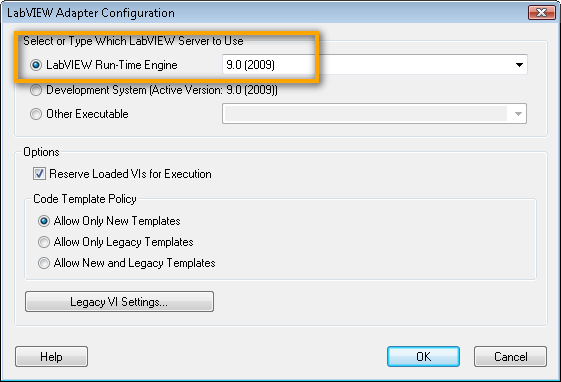- Subscribe to RSS Feed
- Mark Topic as New
- Mark Topic as Read
- Float this Topic for Current User
- Bookmark
- Subscribe
- Mute
- Printer Friendly Page
Problems with Subpanel after building application .exe
Solved!09-28-2009 01:22 AM
- Mark as New
- Bookmark
- Subscribe
- Mute
- Subscribe to RSS Feed
- Permalink
- Report to a Moderator
Hi Folks,
as I am kind of a self taught Newbie concerning LV and TestStand I have some Problems with building an exe.
I don't know wether this is a LabVIEW or TestStand question, so I posted this question on both Forums.
I am using the simple UI that came with Teststand and added a subpanel. Teststand is supposed to open the called VIs dynamically in this subpanel.
I used the code from the respective Tutorial http://zone.ni.com/devzone/cda/epd/p/id/6278
Everything works well until I build the application. The VIs are then opened in own popup-windows AND in the subpanel, but only the popup version is useable.
I hope that I am just too dumb to find the answer and that there will be a quick solution.
LabVIEW Gretchin
Solved! Go to Solution.
09-28-2009 02:10 AM
- Mark as New
- Bookmark
- Subscribe
- Mute
- Subscribe to RSS Feed
- Permalink
- Report to a Moderator
Hi Pattos,
Please check the following points
1. Make sure path is correct for dynamically called VIs; after creating the executable software will gives the application directory path.
2. Check the VI properties and disable the option Show front panel when called if enabled
Hope this helps
Regards
Santosh
10-05-2009 04:32 AM
- Mark as New
- Bookmark
- Subscribe
- Mute
- Subscribe to RSS Feed
- Permalink
- Report to a Moderator
Hi Pattos,
I tested the example compiled as an exe and it works.
You have to make sure you configure the LabVIEW Adapter to use the same version of the run-time engine as the user interface. If your UI is compiled in LabVIEW 8.6, use the LabVIEW run-time engine 8.6 in your TestStand adapter setting.
Make sure the "show front panel when called" checkbox is selected for the VIs you want to show inside the subpanel.
Regards
LabVIEW Lead @ Rocket Factory Augsburg
10-05-2009 05:41 AM
- Mark as New
- Bookmark
- Subscribe
- Mute
- Subscribe to RSS Feed
- Permalink
- Report to a Moderator
Hi AndreasS,
thanks for your answer, due to other important work I cannot test my UI right away, but I will let you know if it worked as soon as I have the possibility.
If it worked for you it should work for me, shouldn't it?
Regards,
LabVIEW Gretchin
10-07-2009 06:13 AM
- Mark as New
- Bookmark
- Subscribe
- Mute
- Subscribe to RSS Feed
- Permalink
- Report to a Moderator
Hi folks,
I adjusted the adapter version to LV2009, and ensured that "show front panel when called" is set.
But it still only works when started from the Testexec.llb.
Perhaps I am doing something wrong when building the .exe and therefore messing things up.
It would be nice if you could give me a quick tutorial on how you build the application, as it worked for you.
Thanks in advance.
LabVIEW Gretchin
10-08-2009 10:01 AM
- Mark as New
- Bookmark
- Subscribe
- Mute
- Subscribe to RSS Feed
- Permalink
- Report to a Moderator
So you built the exe in LabVIEW 2009 and you selected LabVIEW 2009 in your TestStand Adapter configuration and your VIs were opened and saved in LV 2009?

LabVIEW Lead @ Rocket Factory Augsburg
10-09-2009 01:27 AM
- Mark as New
- Bookmark
- Subscribe
- Mute
- Subscribe to RSS Feed
- Permalink
- Report to a Moderator
Jap, everything was done in LV 2009. (And TestStand 4.2)
I did adjust the adapter just the way your picture shows, but it does not work, which is why I would like to know exactly how to build the exe from the Testexec.llb and what I need to include.
LabVIEW Gretchin
10-09-2009 01:51 AM
- Mark as New
- Bookmark
- Subscribe
- Mute
- Subscribe to RSS Feed
- Permalink
- Report to a Moderator
It works!!
I just added like my whole project-folder to the application-database and now it works just fine.
I am kind of happy right now.
Thanks for your help. 🙂
LabVIEW Gretchin
10-09-2009 03:44 AM - edited 10-09-2009 03:48 AM
- Mark as New
- Bookmark
- Subscribe
- Mute
- Subscribe to RSS Feed
- Permalink
- Report to a Moderator
Cool, glad to hear it helped!
The clinch here are the different LabVIEW instances. If for example the UI runs in development system, there is no chance for the Dev environment LabVIEW instance to access memory inside the run-time LabVIEW instance, hence the proper VI reference can't be accessed and another instance of your test step vi shows up in its own front panel. So it is crucial, that both the UI and the test step VI run in the same LabVIEW instance.
Regards,
LabVIEW Lead @ Rocket Factory Augsburg