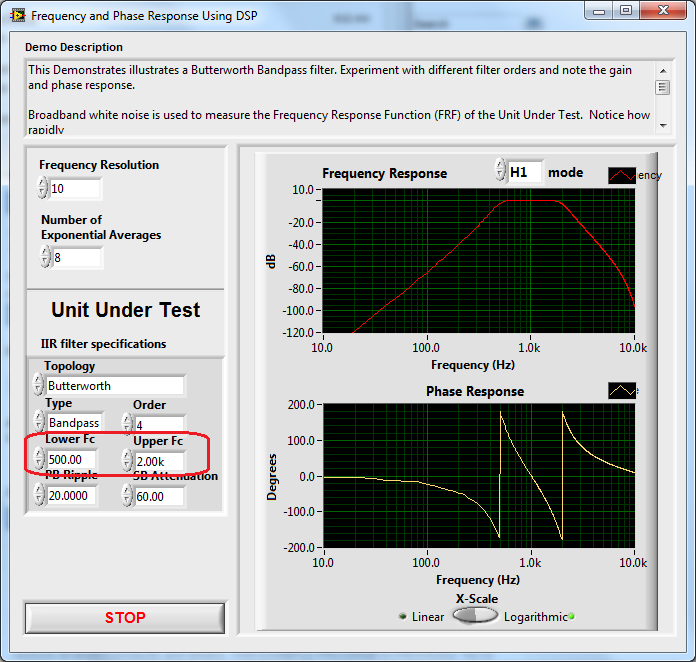- Subscribe to RSS Feed
- Mark Topic as New
- Mark Topic as Read
- Float this Topic for Current User
- Bookmark
- Subscribe
- Mute
- Printer Friendly Page
Regarding changing the position of filter in overlap add
09-26-2010 03:22 PM
- Mark as New
- Bookmark
- Subscribe
- Mute
- Subscribe to RSS Feed
- Permalink
- Report to a Moderator
Hello, I have overlap add filter. I am asked to change the position of the filter with the output . Move filter either side, its like tuning the output using the filter. I have no idea on how to start this initially. Please help me in this.
09-27-2010 12:38 PM
- Mark as New
- Bookmark
- Subscribe
- Mute
- Subscribe to RSS Feed
- Permalink
- Report to a Moderator
Srinkoo,
Overlap-Add method in filtering is more of a mathematical concept than a LabVIEW how-to. To cover all of our bases, here is a quick reference on Overlap-add here.
It also looks like we have an example of how to do this on our community here.
Logan H
Applications Engineer
09-27-2010 01:16 PM - edited 11-01-2010 08:34 AM
- Mark as New
- Bookmark
- Subscribe
- Mute
- Subscribe to RSS Feed
- Permalink
- Report to a Moderator
Sir,
First of all, I thank you for the reply
I am uploading a file. Please have look at it.
Lets say, I have a filter. 1's represent the portion of filter and 0's represent LOW of filter. Now, I want to move the filter as shown with arrows in diagram. I know the concept. Its by shifting 1's and 0's either side to move the filter. But, I am confused about how to do it.
Please help me with this.
09-28-2010 01:02 PM
- Mark as New
- Bookmark
- Subscribe
- Mute
- Subscribe to RSS Feed
- Permalink
- Report to a Moderator
Srinkoo,
Double check the file you posted, I don't see much in the way LabVIEW code or filter diagrams.
Logan H
Applications Engineer
10-31-2010 05:16 PM
- Mark as New
- Bookmark
- Subscribe
- Mute
- Subscribe to RSS Feed
- Permalink
- Report to a Moderator
Hello Sir,
I am sorry for uploading wrong file. I did not see this till today. I am uploading it. Please go through it.
I have a filter. 1's represent the portion of filter and 0's represent LOW of filter. Now, I want to move the filter as shown with arrows in diagram. I know the concept. Its by shifting 1's and 0's either side to move the filter. But, I am confused about how to do it.
Please help me with this.
11-01-2010 12:09 PM
- Mark as New
- Bookmark
- Subscribe
- Mute
- Subscribe to RSS Feed
- Permalink
- Report to a Moderator
Shrinkoo,
From your diagram, it basically you want to perform a Bandpass filter on a signal. Have you looked through the Signal Processing palettes to see if a Bandpass Filter VI exists? By searching www.ni.com I was able to find this set of example code that allows you to change the filter settings on the fly through the Digital IIR Filter VI.
Logan H
Applications Engineer
11-01-2010 12:49 PM
- Mark as New
- Bookmark
- Subscribe
- Mute
- Subscribe to RSS Feed
- Permalink
- Report to a Moderator
Sir,
When i wanted to change the width of signal, I am not able to do it. Waht specifications do we need to change to increase or decrease the width. And, How do I perform this bandpass filter VI on a signal.
11-02-2010 01:52 PM
- Mark as New
- Bookmark
- Subscribe
- Mute
- Subscribe to RSS Feed
- Permalink
- Report to a Moderator
The points at which the frequencies are attenuated are called the cutoff frequencies. In the case of a bandpass filter, there is an upper and a lower cutoff frequency. In this VI, they are defined by the Upper Fc and Lower Fc controls. Examine the block diagram of the example VI listed a few posts above. Check it out in highlight execution mode to see how the data is passed. Give it a shot yourself with playing with the controls to see how things change.
Logan H
Applications Engineer