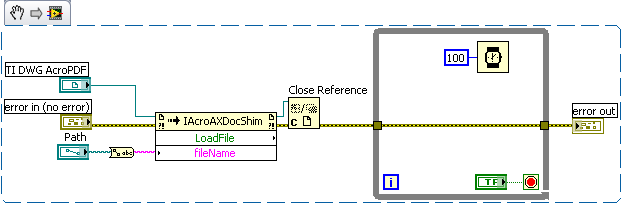- Subscribe to RSS Feed
- Mark Topic as New
- Mark Topic as Read
- Float this Topic for Current User
- Bookmark
- Subscribe
- Mute
- Printer Friendly Page
Tab key in the ActiveX AcroPDF crashes application
06-18-2010 07:33 AM
- Mark as New
- Bookmark
- Subscribe
- Mute
- Subscribe to RSS Feed
- Permalink
- Report to a Moderator
Hello everybody,
I wonder whether any of you had this problem working with an ActiveX which displays a PDF file. This is the situation:
- I've designed a VI which displays a pdf file in the ActiveX container (see attached) using LabVIEW 2009 Proffessional SP1. I'm running in Windows XP, and I've got installed Adobe Reader 8.
- When running this VI using LabVIEW, everything works fine.
- I've build an executable, which works perfect in the computer where LabVIEW is installed.
Now, I try to execute the same executable in a clean computer which has installed Adobe Reader 9 and LabVIEW Run-Time 9. It seems to work fine, and the pdf is perfectly displayed, with all the Adobe options working well. But the problem shows when pressing the "Tab" key. The executable crashes with the typical windows screen which says that an error has been detected and that the program will be closed. And that is what happens. The application is closed suddenly,
I remember to have seen few months ago a post with the same issue. A bug in LabVIEW 8.5 would be the reason and I thought that the problem would dissapeared when getting the LabVIEW 2009. But as far as I can see, it didn't, and I cannot find this post again.
Thanks in advance for any help you might give me, and if you need further details of the VI or versions used, just let me know. I hope somebody came accross with this issue before and can give me a hand.
Regards,
Dani
06-18-2010 11:15 AM
- Mark as New
- Bookmark
- Subscribe
- Mute
- Subscribe to RSS Feed
- Permalink
- Report to a Moderator
I've used the same setup you're describing (Reader 8, LV9, XP) to let the user see a help document. I've never heard of the crash issue. One thing you should do is close the reference to Acrobat after you change the zoom to 50%. Not sure if that will solve your crash problem though.
Greg
Certifed LabVIEW Developer
06-18-2010 11:26 AM
- Mark as New
- Bookmark
- Subscribe
- Mute
- Subscribe to RSS Feed
- Permalink
- Report to a Moderator
Hi Greg.
The fact is that the code you can see in the image attached is the second version that I try. In the first one, I had done what you suggest, to close the reference. In this first version is when I found this problem. Trying to find a solution, I decided to try this second version (removing the Close Reference block and leaving the reference open), just in case the crash was due to interaction with the ActiveX control when the reference had been closed. No luck. Both settings make my application to crash.
Anyway, thank you very much for answering Greg. Let's see if another solution is found.
Dani
06-18-2010 03:46 PM
- Mark as New
- Bookmark
- Subscribe
- Mute
- Subscribe to RSS Feed
- Permalink
- Report to a Moderator
Well, that seems like a definite LabVIEW bug to me. I just reproduced it (NOT as an executable) with a simple self-contained program. I've attached a code snippet below. While it is running I pressed the Tab several times. Eventually it locks up and closes LV without any notice at all. It's a very repeatable crash, for what that's worth.
Greg
Certifed LabVIEW Developer
06-21-2010 02:53 AM
- Mark as New
- Bookmark
- Subscribe
- Mute
- Subscribe to RSS Feed
- Permalink
- Report to a Moderator
Shame... I thought this bug was fixed after LabVIEW 8.5, but I cannot find the link that I found few months ago. Have you reported a bug before to National Instruments, so the bug can be fixed for later versions?
06-30-2010 04:43 AM
- Mark as New
- Bookmark
- Subscribe
- Mute
- Subscribe to RSS Feed
- Permalink
- Report to a Moderator
Hi Dani,
Thanks for posting. I've tried this out on my machine running LabVIEW 2009 SP1 and get the same crash, so I've sent a Corrective Action Request (CAR) to R&D under the reference number 238388.
This is to late for LabVIEW 2010 but keep an eye out in future releases.
Kind regards,
06-30-2010 05:15 AM
- Mark as New
- Bookmark
- Subscribe
- Mute
- Subscribe to RSS Feed
- Permalink
- Report to a Moderator
Hi Rico,
Thanks for doing that. I will have to disable the TAB key meanwhile and let's see if this problem is solved in a near future.
Dani