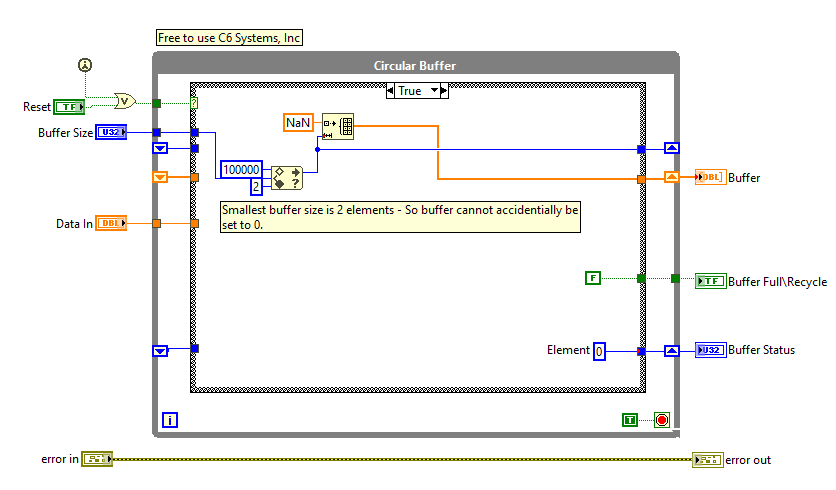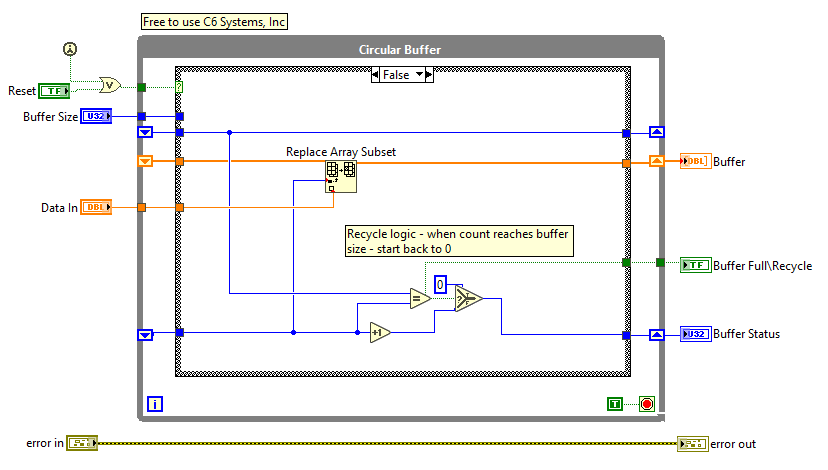- Subscribe to RSS Feed
- Mark Topic as New
- Mark Topic as Read
- Float this Topic for Current User
- Bookmark
- Subscribe
- Mute
- Printer Friendly Page
- « Previous
- Next »
Use of the circular buffer for the calculation of the average of a current
Solved!03-27-2018 01:38 AM
- Mark as New
- Bookmark
- Subscribe
- Mute
- Subscribe to RSS Feed
- Permalink
- Report to a Moderator
Thank you.
Next question. :- If I am saving a signal data at 9.30 am, I want to create a additional time signal in hours, like if time is 9.30 am, I want a number 9.5 hrs, if time is 10.00 am, I want to generate a number 10 hrs... and save it along with my signal. Is there a way to do it?
03-27-2018 02:04 AM - edited 03-27-2018 02:05 AM
- Mark as New
- Bookmark
- Subscribe
- Mute
- Subscribe to RSS Feed
- Permalink
- Report to a Moderator
Hi desireddy,
Is there a way to do it?
Yes, sure there is a way: LabVIEW is a programming language!
Create your "additional time signal" just the way you need it (hint: GetDateTimeInSeconds, maybe combined with SecondsToDateTime), then save this "time signal" along with your other signals…
Where are you stuck?
03-27-2018 03:25 AM
- Mark as New
- Bookmark
- Subscribe
- Mute
- Subscribe to RSS Feed
- Permalink
- Report to a Moderator
Thank you. Hours problem is solved.
How to make x axis as one signal and y axis as other signal in waveform chart.?
03-27-2018 03:30 AM - edited 03-27-2018 03:34 AM
- Mark as New
- Bookmark
- Subscribe
- Mute
- Subscribe to RSS Feed
- Permalink
- Report to a Moderator
Hi desireddy,
when you want to plot "y vs x" you need to use a XY graph instead of a plain chart…
(Alternatives: When the x data is evenly spaced you could fiddle with the x axis properties of the chart. When the waveform data uses evenly spaced x data you could enable timestamp display at the x axis of the chart. When the x data of your signals is not evenly spaced you could put each sample into its own waveform cluster and still use timestamp display of the chart's x axis.)
03-27-2018 04:11 AM
- Mark as New
- Bookmark
- Subscribe
- Mute
- Subscribe to RSS Feed
- Permalink
- Report to a Moderator
Sir, XY graph is plotting only one point and when next signal comes, its showing only one point again..It is not accumulating the signal points, where as in waveform chart all the previous data points are also displayed
03-27-2018 04:29 AM
- Mark as New
- Bookmark
- Subscribe
- Mute
- Subscribe to RSS Feed
- Permalink
- Report to a Moderator
Hi desireddy,
XY graph is plotting only one point
A graph is plotting exactly those data that YOU wired to the graph. When you wire just one point, then you will get just one point…
LabVIEW comes with a huge library of example VIs. There are example VIs explaining the differences between charts and graphs!
It is not accumulating the signal points, where as in waveform chart all the previous data points are also displayed
That's one difference between charts and graphs…
03-27-2018 04:39 AM
- Mark as New
- Bookmark
- Subscribe
- Mute
- Subscribe to RSS Feed
- Permalink
- Report to a Moderator
Sir, Like we have waveform char and waveform graph., Do we have xy char also? (xy graph is there and I can see it). I want XY chart, not xy graph.
03-27-2018 04:43 AM
- Mark as New
- Bookmark
- Subscribe
- Mute
- Subscribe to RSS Feed
- Permalink
- Report to a Moderator
03-27-2018 07:15 AM
- Mark as New
- Bookmark
- Subscribe
- Mute
- Subscribe to RSS Feed
- Permalink
- Report to a Moderator
On your front panel, go to the Graph palette and drop the one called Ex XY Graph. This drops an XY Graph along with an Express VI that takes the individual XY points and builds them into arrays that it feeds to the XY Graph every iteration. Effectively it turns the XY Graph in an XY "Chart".
02-17-2023 11:26 AM
- Mark as New
- Bookmark
- Subscribe
- Mute
- Subscribe to RSS Feed
- Permalink
- Report to a Moderator
I've attached a circular data buffer which accumulates a single value into a USR. It pre-allocates memory in the 'Reset' mode and uses 'replace array subset' which is more efficient.
It features an 'init/reset' state where the buffer size is pre-allocated. Then a process state where the element is inserted into the buffer in sequence.
NOTE: The buffer using floats is initialized with Nan - so statistics and plotting don't occur for null values. But you can initialize the buffer as you wish - modify the code.
- « Previous
- Next »