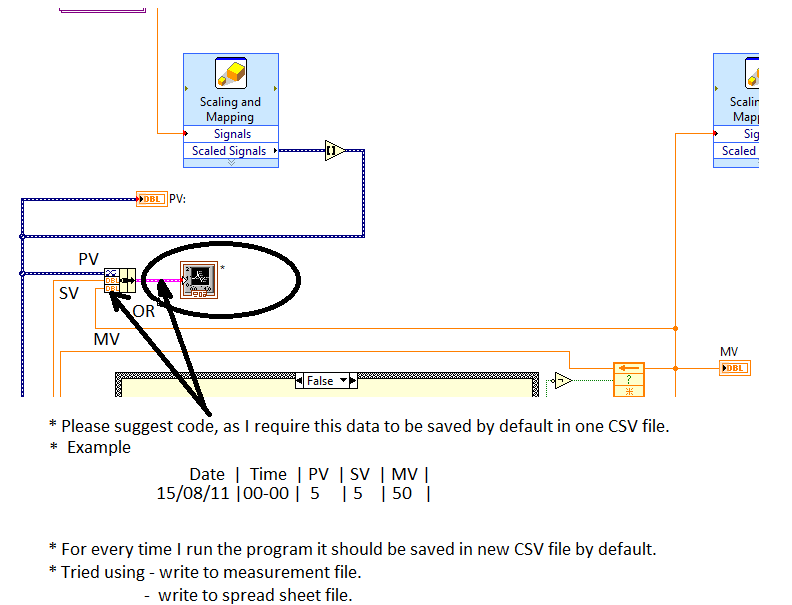- Subscribe to RSS Feed
- Mark Topic as New
- Mark Topic as Read
- Float this Topic for Current User
- Bookmark
- Subscribe
- Mute
- Printer Friendly Page
Write to CSV or excel file
08-10-2015 03:50 PM
- Mark as New
- Bookmark
- Subscribe
- Mute
- Subscribe to RSS Feed
- Permalink
- Report to a Moderator
Hi,
using labview 2014,
trying to get data automatically in excel or CSV format but not getting the proper code, or insufficient knowledge of labview.
as shown in image below.
mms79
08-10-2015 03:55 PM
- Mark as New
- Bookmark
- Subscribe
- Mute
- Subscribe to RSS Feed
- Permalink
- Report to a Moderator
I would strongly suggest you get rid of the evil dynamic data. It's impossible to say what the underlying data is from your image.
08-10-2015 03:56 PM - edited 08-10-2015 03:57 PM
- Mark as New
- Bookmark
- Subscribe
- Mute
- Subscribe to RSS Feed
- Permalink
- Report to a Moderator
You say you tried to use Write to Spreadsheat file. This is the easiest way to do it. Convert your data all to DBLs or all to strings and write it to file that way. If you've tried this already, share that code.
Edit: Dennis, I assume his dynamic data is numeric since he wrote a numeric value in the table under PV.
Cheers
--------, Unofficial Forum Rules and Guidelines ,--------
'--- >The shortest distance between two nodes is a straight wire> ---'
08-10-2015 04:01 PM
- Mark as New
- Bookmark
- Subscribe
- Mute
- Subscribe to RSS Feed
- Permalink
- Report to a Moderator
08-10-2015 04:14 PM - edited 08-10-2015 04:23 PM
- Mark as New
- Bookmark
- Subscribe
- Mute
- Subscribe to RSS Feed
- Permalink
- Report to a Moderator
Thanks for the reply.
* I just want that data from chart to be saved, even if the operator forgot to save the data by right click on chart.
* with respect to time on x axix, as attached one CSV file.
* if possible time stamp which can provide the fault occurance tme and date if any on system. (not so important at this stage)
attached vi for reference.
Got error with dynamic data connection.....
Thanks.
mms79
08-10-2015 05:02 PM
- Mark as New
- Bookmark
- Subscribe
- Mute
- Subscribe to RSS Feed
- Permalink
- Report to a Moderator
Tried, but couldnt manage to get.
please suggest.
mms79
08-11-2015 10:00 AM
- Mark as New
- Bookmark
- Subscribe
- Mute
- Subscribe to RSS Feed
- Permalink
- Report to a Moderator
Your two loops are not allowed to run in parallel due to the data dependancy between then. Look at the Producer/Consumer.
There are only two ways to tell somebody thanks: Kudos and Marked Solutions
Unofficial Forum Rules and Guidelines
"Not that we are sufficient in ourselves to claim anything as coming from us, but our sufficiency is from God" - 2 Corinthians 3:5