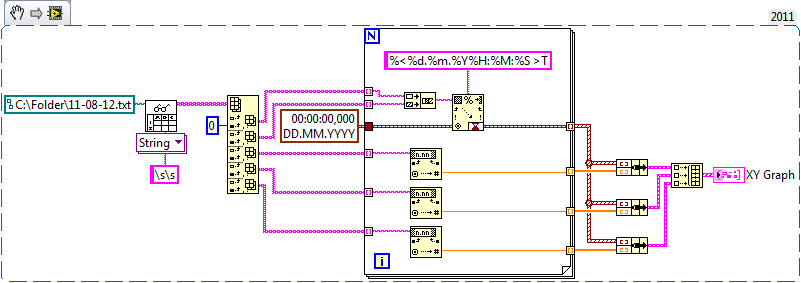- Subscribe to RSS Feed
- Mark Topic as New
- Mark Topic as Read
- Float this Topic for Current User
- Bookmark
- Subscribe
- Mute
- Printer Friendly Page
how to plot date and time read from spreadsheet
01-24-2012 10:42 AM
- Mark as New
- Bookmark
- Subscribe
- Mute
- Subscribe to RSS Feed
- Permalink
- Report to a Moderator
Dear Friends,
I am saving text. data from a power plant devuces like temperature, flow, control signals etc. where 1st coloum is the date and 2nd is time ..and rest are prodess variable data.
I am reading date and time seprately in a string formet using "Read from spread sheet.vi".
Now I want to plot this process variables in graph or chart, but I didnt found a way, so that the date and time which I am reading form text file will shows on X axis.
please let meknow if there any possiblity to solvce this problem.
Patel
01-24-2012 10:46 AM
- Mark as New
- Bookmark
- Subscribe
- Mute
- Subscribe to RSS Feed
- Permalink
- Report to a Moderator
Post your current effort please, also look at examples try the example finder.
01-24-2012 11:15 AM
- Mark as New
- Bookmark
- Subscribe
- Mute
- Subscribe to RSS Feed
- Permalink
- Report to a Moderator
Here it is
01-24-2012 11:27 AM
- Mark as New
- Bookmark
- Subscribe
- Mute
- Subscribe to RSS Feed
- Permalink
- Report to a Moderator
Sample log files would help as well.
01-25-2012 06:06 AM
- Mark as New
- Bookmark
- Subscribe
- Mute
- Subscribe to RSS Feed
- Permalink
- Report to a Moderator
I am saving data in a text file ....
I am attaching a copy of text file from where I want to read date and time and want as X axis...
Regard´s,
Patel
01-27-2012 01:49 AM
- Mark as New
- Bookmark
- Subscribe
- Mute
- Subscribe to RSS Feed
- Permalink
- Report to a Moderator
Hi,
Since your data is not equidistant you will have to use a XY Graph. For the interpretation I created a small example, just reading the date/time as well as the first three channels of your data.
You should be able to build up on this.
Christian
01-27-2012 07:22 AM
- Mark as New
- Bookmark
- Subscribe
- Mute
- Subscribe to RSS Feed
- Permalink
- Report to a Moderator
Dear Friend,
thank you for your reply.
I tried the concepts which you suggested me in your last reply. But its not working in my case. is it because of Labview version or ...as I am using 8.6,
I am attaching my vi file ..please check and give feedback.
looking forward to your reply.
Kind Regard´s
Patel
01-27-2012 07:35 AM
- Mark as New
- Bookmark
- Subscribe
- Mute
- Subscribe to RSS Feed
- Permalink
- Report to a Moderator
The VI I posted before works fine with LabVIEW 8.6 too!
There is no change necessary except that you expand it to read more then the first three channels.
Why did you put a loop arround the whole code? And without any timing inside!
Why did you change the delimiter to "_"? The file you posted uses "\s\s"
Christian
01-27-2012 09:54 AM
- Mark as New
- Bookmark
- Subscribe
- Mute
- Subscribe to RSS Feed
- Permalink
- Report to a Moderator
When I am using "\s\s" at that time its not working. so i replace it with "_".
I got time on X axis ..but in a seconds formate...
as shown in figure,,,attached below.
is there any way to get this seconds in time and date formate?????
Looking forward to your reply
Patel
01-27-2012 10:23 AM
- Mark as New
- Bookmark
- Subscribe
- Mute
- Subscribe to RSS Feed
- Permalink
- Report to a Moderator
Your format of \s\s did not work because you did not right click on the constant and select '\' Codes Display.
To format the x axis, right click on the graph and select XScale>Formatting and go to the Display Format tab.