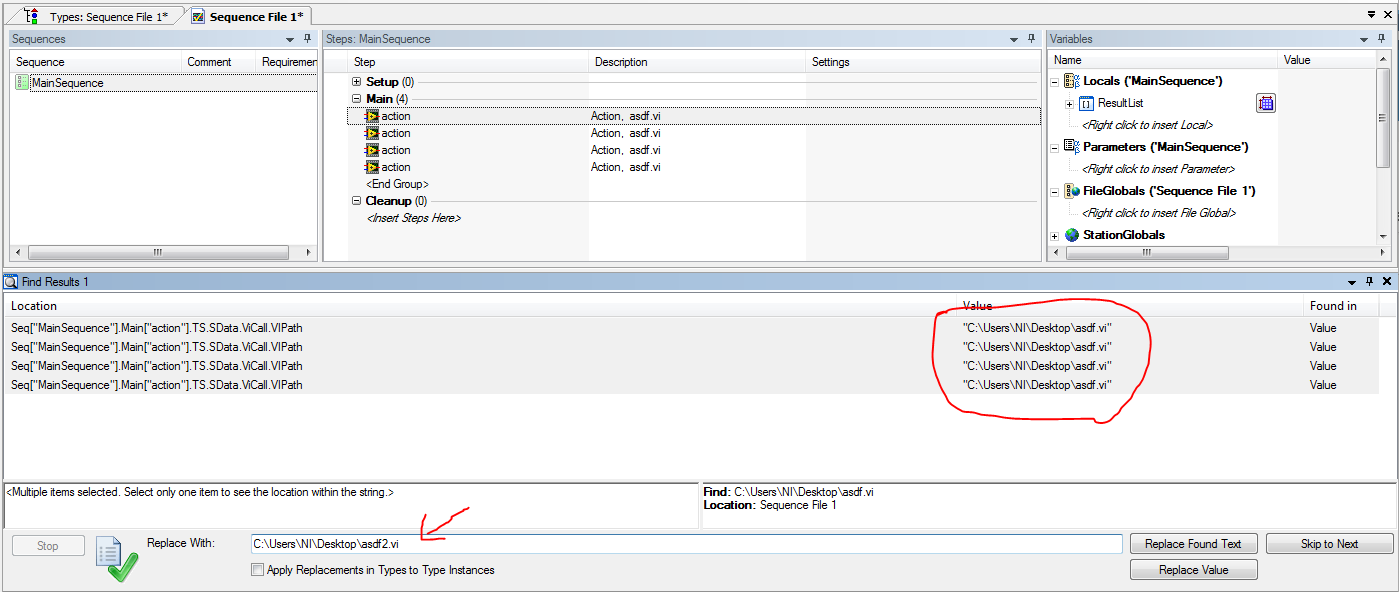- Subscribe to RSS Feed
- Mark Topic as New
- Mark Topic as Read
- Float this Topic for Current User
- Bookmark
- Subscribe
- Mute
- Printer Friendly Page
Find and Replace VI paths in mutiple Testsand sequenzes
03-09-2017 01:41 AM
- Mark as New
- Bookmark
- Subscribe
- Mute
- Subscribe to RSS Feed
- Permalink
- Report to a Moderator
I have a big Main Sequence with multiple Sub Sequences in Teststand.
In most of the Sequences are VIs used.
sometimes one sequence starts directly the VI "Andi", sometimes in another Sequence there is the VI "Tom" started, which includes the VI "Andi"
Now i want to replace the VI "Andi" in every instance through a modified VI with nearly the same Interfaces. (some of the Interfaces are TypDefs which means, the TypDefs are also changing, but the Content/definiton ist the same.
In LabVIEW i can use the function "Find and Replace" with Strg-F. Is there also something like that in Teststand?
03-13-2017 02:11 AM
- Mark as New
- Bookmark
- Subscribe
- Mute
- Subscribe to RSS Feed
- Permalink
- Report to a Moderator
Hello Dominik11,
one way is to use the search function (ctrl + f) and search for the VI path like
C:\Users\NI\Desktop\asdf.vi
then mark all and replace this with the new vi path
C:\Users\NI\Desktop\asdf2.vi
A different way is to rename the old vi to Andi_old.vi and use the Andi.vi name for the new one.
Under edit you also find the find/replace in files function, which has filter options like to only search fo a special adapter and so this helps to reduce the results.
Alexander