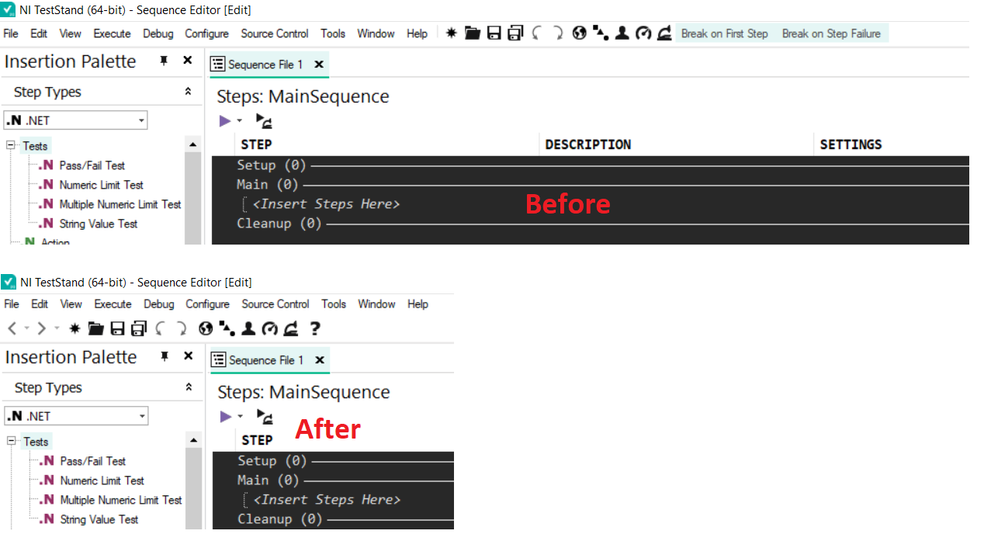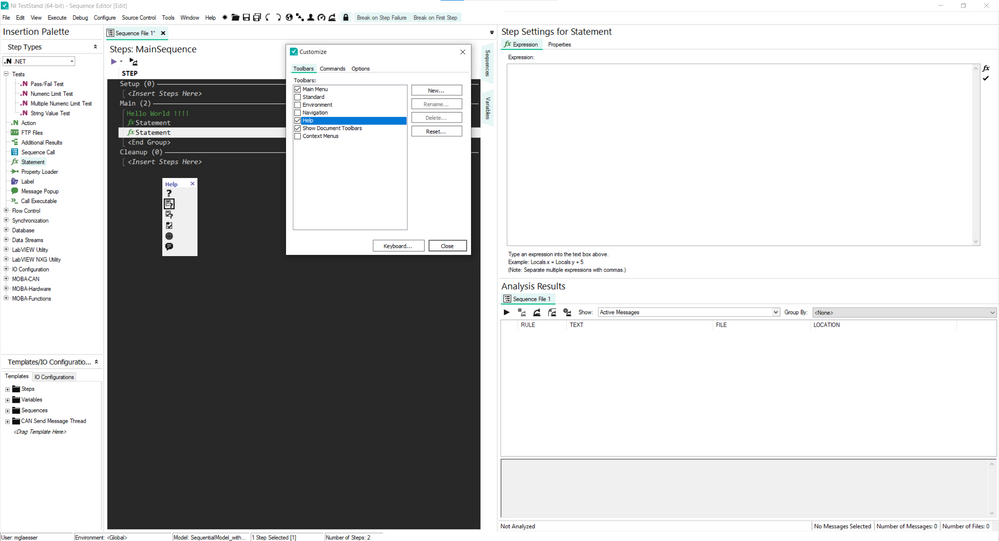- Subscribe to RSS Feed
- Mark Topic as New
- Mark Topic as Read
- Float this Topic for Current User
- Bookmark
- Subscribe
- Mute
- Printer Friendly Page
HowTo: Save Toolbar Settings/ Customisations
Solved!02-14-2022 12:55 AM
- Mark as New
- Bookmark
- Subscribe
- Mute
- Subscribe to RSS Feed
- Permalink
- Report to a Moderator
Dear All,
I've got one question,
I'd customised my TestStand UI, because, friendly said: "The TS UI is really not the best".
Last setting I've made was the toolbars. But when I do close and reopen TestStand all settings are lost.
So my Question: "Do someone of you know where or how to save this?"
Best Rgds
MAGL 😉
Solved! Go to Solution.
02-16-2022 04:03 PM - edited 02-16-2022 04:58 PM
- Mark as New
- Bookmark
- Subscribe
- Mute
- Subscribe to RSS Feed
- Permalink
- Report to a Moderator
This is saved in layout*.bin file. You can handle it manually by copy pasting this file. Normally TS save it after you close SeqEdit in LocakAppData.
But if you select sequence UI configuration menu you can also save and reload your layout explicitly and automatically: https://zone.ni.com/reference/en-XX/help/370052AA-01/tsref/infotopics/db_seq_edit_opt_uiconfig_tab/
You can also explore this demo: https://github.com/425J/LayoutLoader
CLA, CTA
Someone devote his time to help solve your problem? Appreciate it and give kudos. Problem solved? Accept as a solution so that others can find it faster in the future.
Make a contribution to the development of TestStand - vote on TestStand Idea Exchange.
02-16-2022 04:06 PM
- Mark as New
- Bookmark
- Subscribe
- Mute
- Subscribe to RSS Feed
- Permalink
- Report to a Moderator
May I ask what version of TS you use?
CLA, CTA
Someone devote his time to help solve your problem? Appreciate it and give kudos. Problem solved? Accept as a solution so that others can find it faster in the future.
Make a contribution to the development of TestStand - vote on TestStand Idea Exchange.
02-17-2022 01:47 AM
- Mark as New
- Bookmark
- Subscribe
- Mute
- Subscribe to RSS Feed
- Permalink
- Report to a Moderator
Hello,
thanks for your Support.
The separate saving button could help me with this problem.
I'd use the TS Version 2020.
friendly regards,
MAGL 😉
02-17-2022 02:08 AM
- Mark as New
- Bookmark
- Subscribe
- Mute
- Subscribe to RSS Feed
- Permalink
- Report to a Moderator
Are you able to drag toolbars? I know it was possible before the recent SeqEdit UI change. However, now it seems that this feature isn't working anymore. But I see you have all toolbars in one line and there is a visible separator. Did you alter Main Menu using "rearrange commands" or simply by dragging toolbars?
CLA, CTA
Someone devote his time to help solve your problem? Appreciate it and give kudos. Problem solved? Accept as a solution so that others can find it faster in the future.
Make a contribution to the development of TestStand - vote on TestStand Idea Exchange.
02-17-2022 03:31 AM
- Mark as New
- Bookmark
- Subscribe
- Mute
- Subscribe to RSS Feed
- Permalink
- Report to a Moderator
Hi,
The changes I made by drag the simple icons and drop them in Main Menu.
But it's also possible to drag the toolbars (here example with Help), you need to grip them between icon and lower border (I needed may trials).
But it's not possible (or I do not know how it works) to drop them back to the UI, so it's better to save before.
All the changes I've made was in order to save space in Y-Direction because I need greater Fonts for reading. 😉
Best Rgds
MAGL 😉
02-17-2022 08:29 AM
- Mark as New
- Bookmark
- Subscribe
- Mute
- Subscribe to RSS Feed
- Permalink
- Report to a Moderator
Ok, this is something new to me. I think behavior hanged with the new UI. So, now if I want to move toolbars/menu items around I first need to unlock them, and to do this I need to open Customise Window (View>>Customice Toolbars/Menu).
CLA, CTA
Someone devote his time to help solve your problem? Appreciate it and give kudos. Problem solved? Accept as a solution so that others can find it faster in the future.
Make a contribution to the development of TestStand - vote on TestStand Idea Exchange.
02-17-2022 09:22 AM
- Mark as New
- Bookmark
- Subscribe
- Mute
- Subscribe to RSS Feed
- Permalink
- Report to a Moderator
It was much more user-friendly before. IMHO NI screwed up that Customization feature. Here is why:
- It is buggy!
- It is not documented!
- Confusing specifying toolbar location (I also did not find a way to fix floating/detached toolbars).
- It seems that only Docked Top and Floating works when creating a new toolbar...
- This new Document Toolbars behaves inconsistently. This toolbar ("Show Document Toolbars") commands list is empty even though there are "run" and "analyzer" commands. If I add a new command to this toolbar it is not above the file as it should, but it creates Docked Top toolbar and puts it there (and locks the icon so you can't drag it around).
And those are the problems I found in a couple of minutes. However, you can see how poorly this feature was designed.
This is so buggy that I don't even want to bother reporting it. It would be a lot of writing and NI will ignore me explaining the low ROI.
CLA, CTA
Someone devote his time to help solve your problem? Appreciate it and give kudos. Problem solved? Accept as a solution so that others can find it faster in the future.
Make a contribution to the development of TestStand - vote on TestStand Idea Exchange.