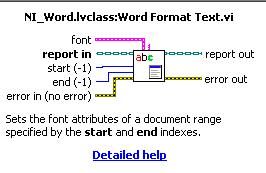- Subscribe to RSS Feed
- Mark Topic as New
- Mark Topic as Read
- Float this Topic for Current User
- Bookmark
- Subscribe
- Mute
- Printer Friendly Page
How does the start and end indexes in the Word Format Text VI reference to a word document?
Solved!03-09-2010 03:42 PM
- Mark as New
- Bookmark
- Subscribe
- Mute
- Subscribe to RSS Feed
- Permalink
- Report to a Moderator
How do I correlate the start and end index values to a position or coordinate in a word document?
Is there some type of lookup table that will reference a value of say "35" (for start) to a particular character or line position in a word document? There is nothing in the LV help that explains anything but the value of "-1".
Solved! Go to Solution.
03-10-2010 12:53 AM
- Mark as New
- Bookmark
- Subscribe
- Mute
- Subscribe to RSS Feed
- Permalink
- Report to a Moderator
Hi JayB,
can you please explain a bit more? What do you try to do? Do you use ActiveX?
Mike
03-10-2010 06:30 AM
- Mark as New
- Bookmark
- Subscribe
- Mute
- Subscribe to RSS Feed
- Permalink
- Report to a Moderator
I am using the Report Generation VIs to create a data sheet as a word document. I am using the Word Format Text VI to format the Top row of text in the document. I only want to format this row and not the entire document so I need the use the start and end indexes of this vi. I know you can use numbers to select a certain region of the document but I do not know how the numbers map/correlate to the document. The help state -1 for either one with select the entire document but I do not want to do this.
03-10-2010 03:01 PM
- Mark as New
- Bookmark
- Subscribe
- Mute
- Subscribe to RSS Feed
- Permalink
- Report to a Moderator
Hey JayB,
The Start and End values of the Word Format Text.vi are the character positions within the document. The values start at 0 on the first character(or ASCII character like a space, tab, or carriage return) and increment for each character (or ASCII character). So, for example if I wanted to bold the word "Carrots" in this the list below, where the values start at 0 on the word "Groceries"
Groceries:
Apples
Black Berries
Carrots
Detergent
Then I would enter a start of 33 and an end of 40, making sure to count the carraige returns and spaces.
Hope this helps.
Logan H
Applications Engineer