- Subscribe to RSS Feed
- Mark Topic as New
- Mark Topic as Read
- Float this Topic for Current User
- Bookmark
- Subscribe
- Mute
- Printer Friendly Page
Using 2 slots on SCX1-1600 simultaneously
Solved!06-08-2010 10:49 AM
- Mark as New
- Bookmark
- Subscribe
- Mute
- Subscribe to RSS Feed
- Permalink
- Report to a Moderator
Hi,
i've been using Labview 9, but decided to help out a colleague who has 7.1. I knocked up this vi which is supposd to aquire data from a SCX1 - 1600 with two slots; SCX1-1102 (32x thermocouples) and SCX1-1314 (strain gauges). I need to look and aquire this data simultaneously, but whenever I start the vi, only one of the tasks displays data (seems to be random which one). I thought you could use two DAQmx aquisitions of different types without getting into trouble about reserved resources? Anyway I've attached the vi, I would be very grateful if anyone could offer any support.
Cheers
Luke
Solved! Go to Solution.
06-08-2010 10:59 AM
- Mark as New
- Bookmark
- Subscribe
- Mute
- Subscribe to RSS Feed
- Permalink
- Report to a Moderator
06-09-2010 10:56 AM
- Mark as New
- Bookmark
- Subscribe
- Mute
- Subscribe to RSS Feed
- Permalink
- Report to a Moderator
Hi Luke,
I am not very experienced with SCXI, but I believe you have to have all your channels in the same task, and then only have one VI to set timing, start, read, and clear. The timing would always be the same since SCXI always multiplexes all channels together anyway. In terms of writing the average of 10 iterations to the file, the method would depend on whether you only need 10 samples, or whether you want the average of every 10 samples (several times) logged to the file.
I've modified your VI and attached it below. Please let me know if that works, I have just simulated the hardware in MAX.
Regards,
Imtiaz Chowdhury
Project Manager
Green Running / Austin Consultants
06-10-2010 08:15 AM
- Mark as New
- Bookmark
- Subscribe
- Mute
- Subscribe to RSS Feed
- Permalink
- Report to a Moderator
Thanks Imtiaz! Yup it seems all the channels have to be in the same task. So the fellow wants the display to update every second so I choose sample rate and buffer of 1. But he also wants the file to contain 1 of every ten samples for each channel to reduce file size since he wants to run for long periods of time.. I replaced the while loop with a for loop and moved the 'write to file' outside the loop so it saves the 10th value (I think!) of each channel. I was thinking it would be neater for the 'write to file' to save an average over ten iterations for each channel but I was struggling to do so. Do you have any suggestions?
Thanks for your help!
Luke
p.s. I couldn't find the diagram cleanup button! do you know where it is?
06-10-2010 10:22 AM - edited 06-10-2010 10:23 AM
- Mark as New
- Bookmark
- Subscribe
- Mute
- Subscribe to RSS Feed
- Permalink
- Report to a Moderator
You're welcome Luke! I'm glad the theory works in practise too! You are correct that the easiest way to do that is make the while loop into a for loop, and then just take out the Write to Measurement file and place a while loop around that and the for loop. Inside the for loop you can create a stacked shift register with 9 elements on the left side, add them together and average them (the 10th one is the current value), and of course remember to always initialise your shift registers 😉
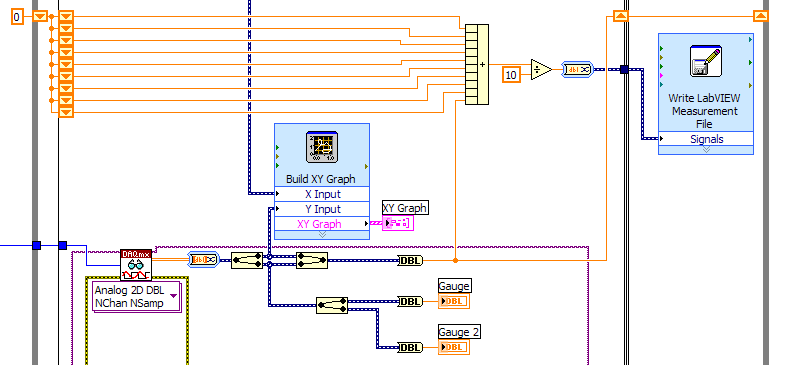
I've attached a modified VI (LV 2009). The block diagram cleanup tool is right right-most button on the toolbar (only appears in the block diagram).
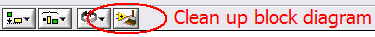
Regards,
Imtiaz Chowdhury
Project Manager
Green Running / Austin Consultants
06-10-2010 10:26 AM
- Mark as New
- Bookmark
- Subscribe
- Mute
- Subscribe to RSS Feed
- Permalink
- Report to a Moderator
Thank you for all your help!
Best regards
Luke
06-10-2010 10:28 AM
- Mark as New
- Bookmark
- Subscribe
- Mute
- Subscribe to RSS Feed
- Permalink
- Report to a Moderator
Regards,
Imtiaz Chowdhury
Project Manager
Green Running / Austin Consultants
